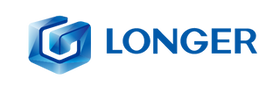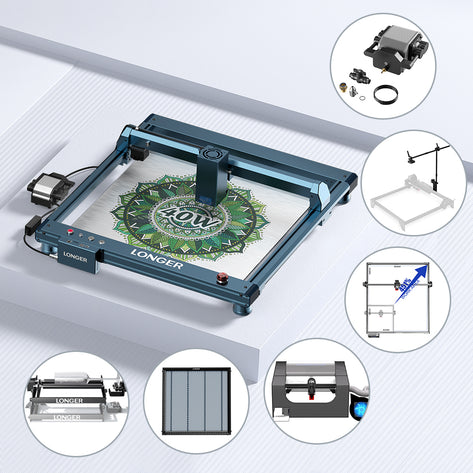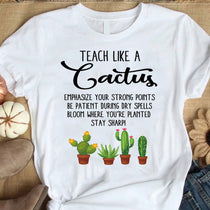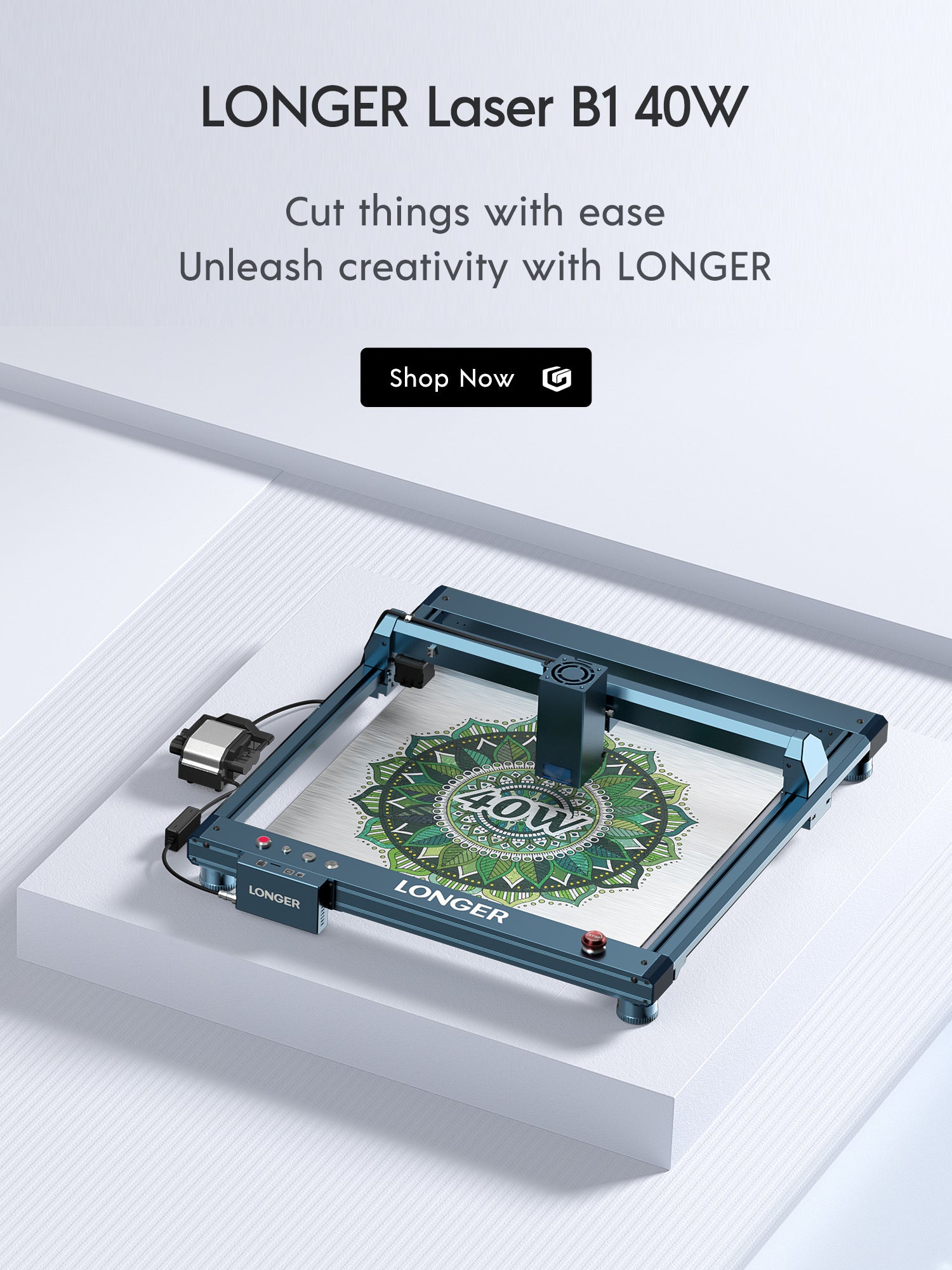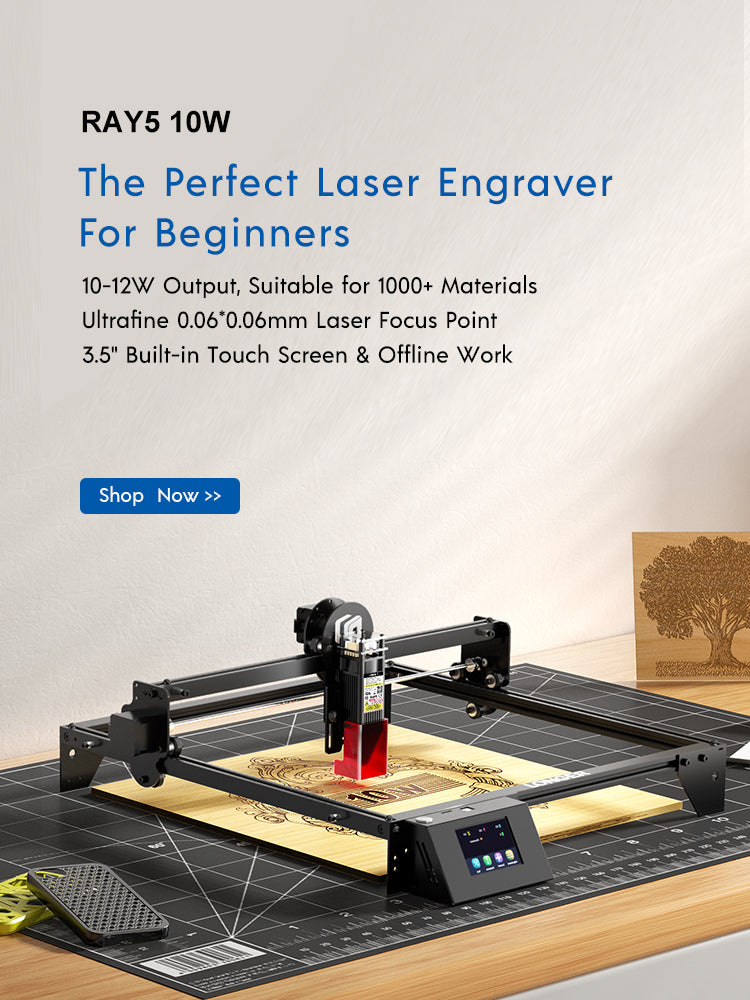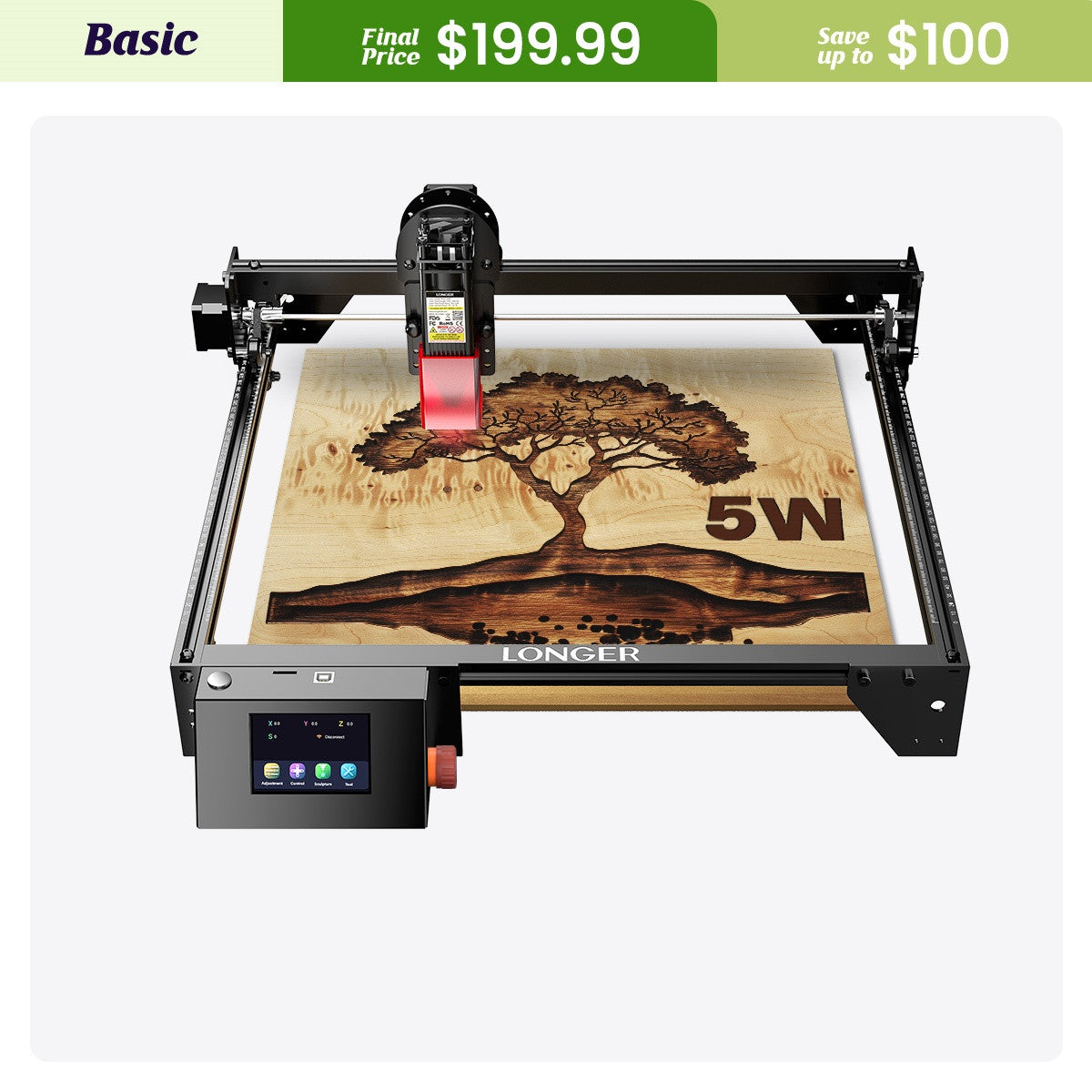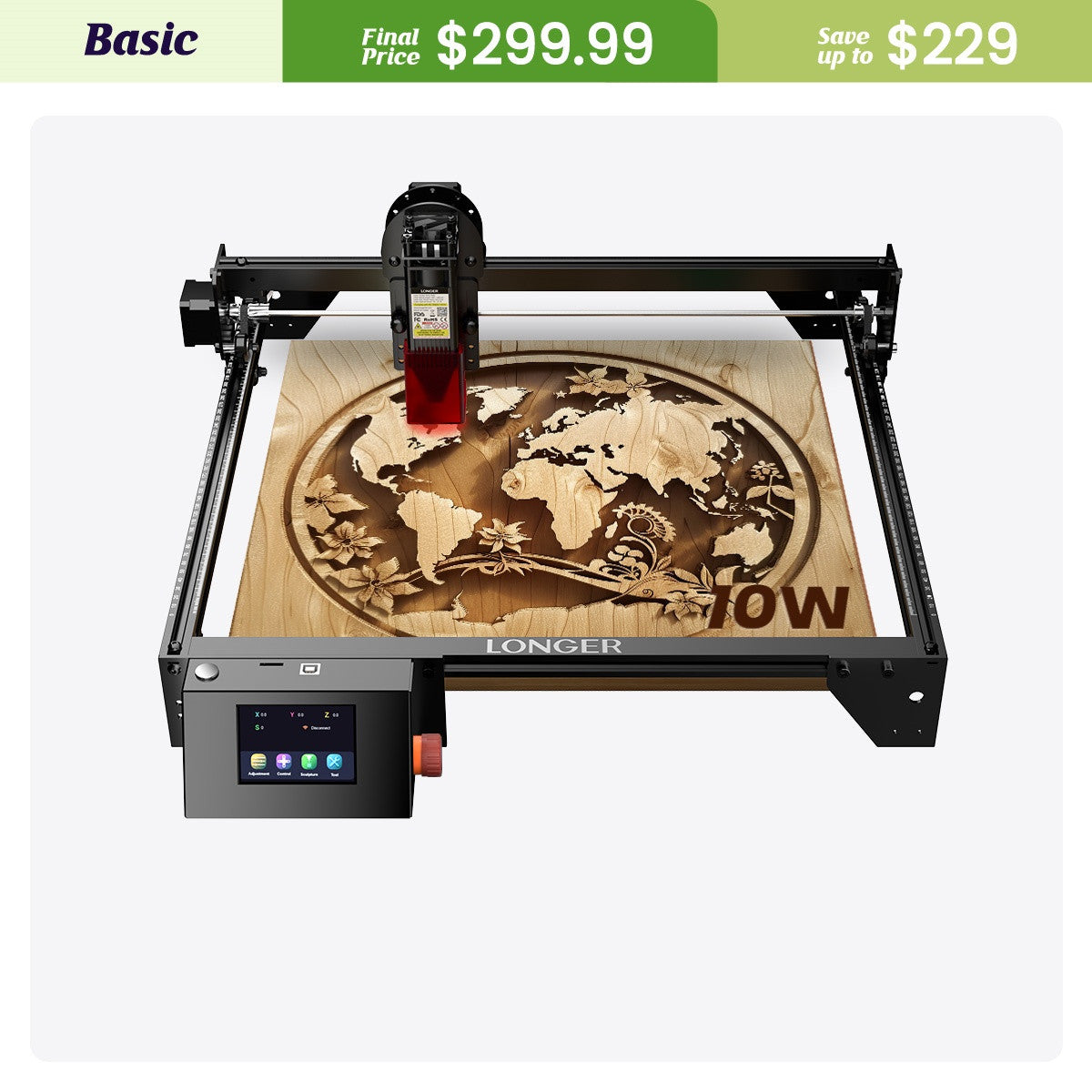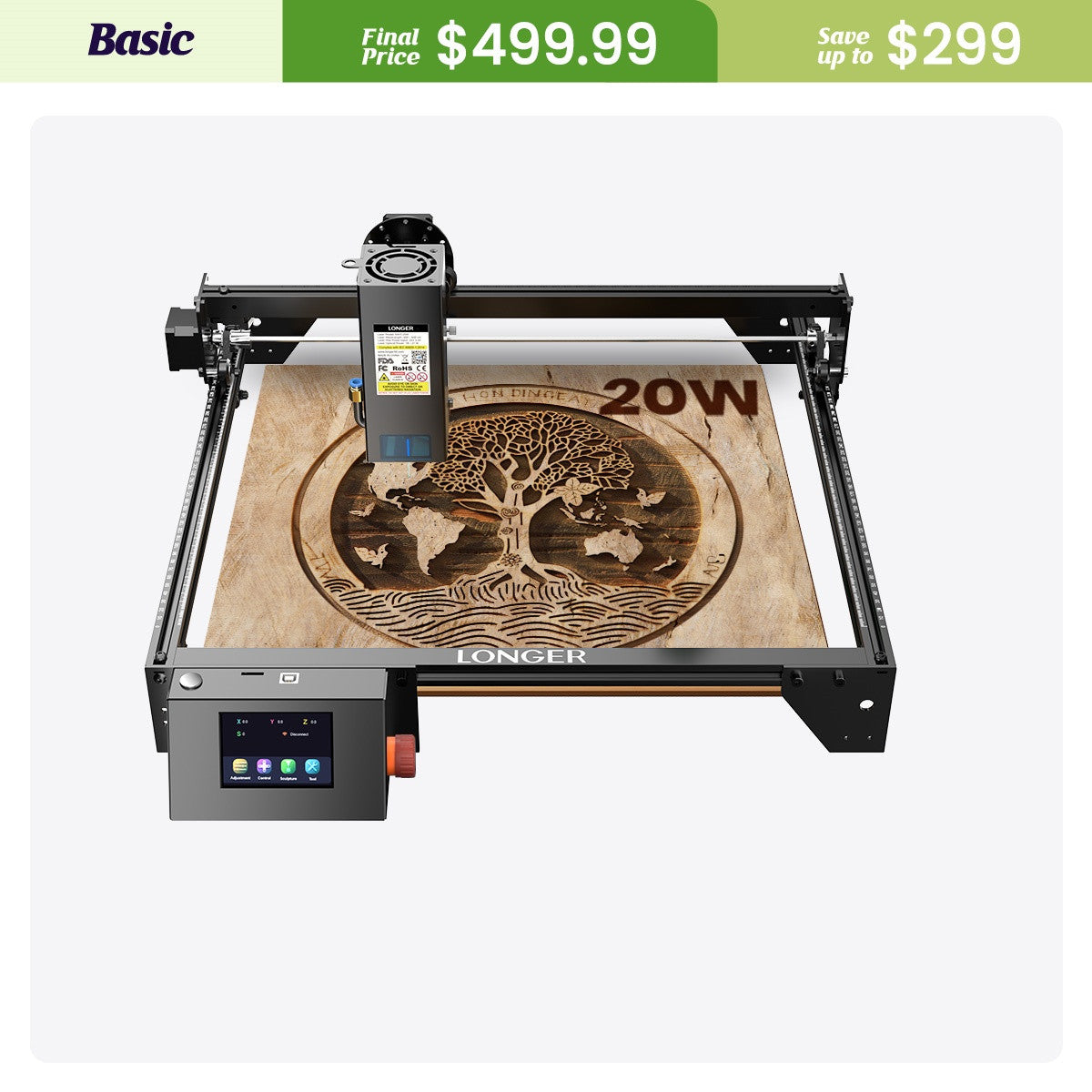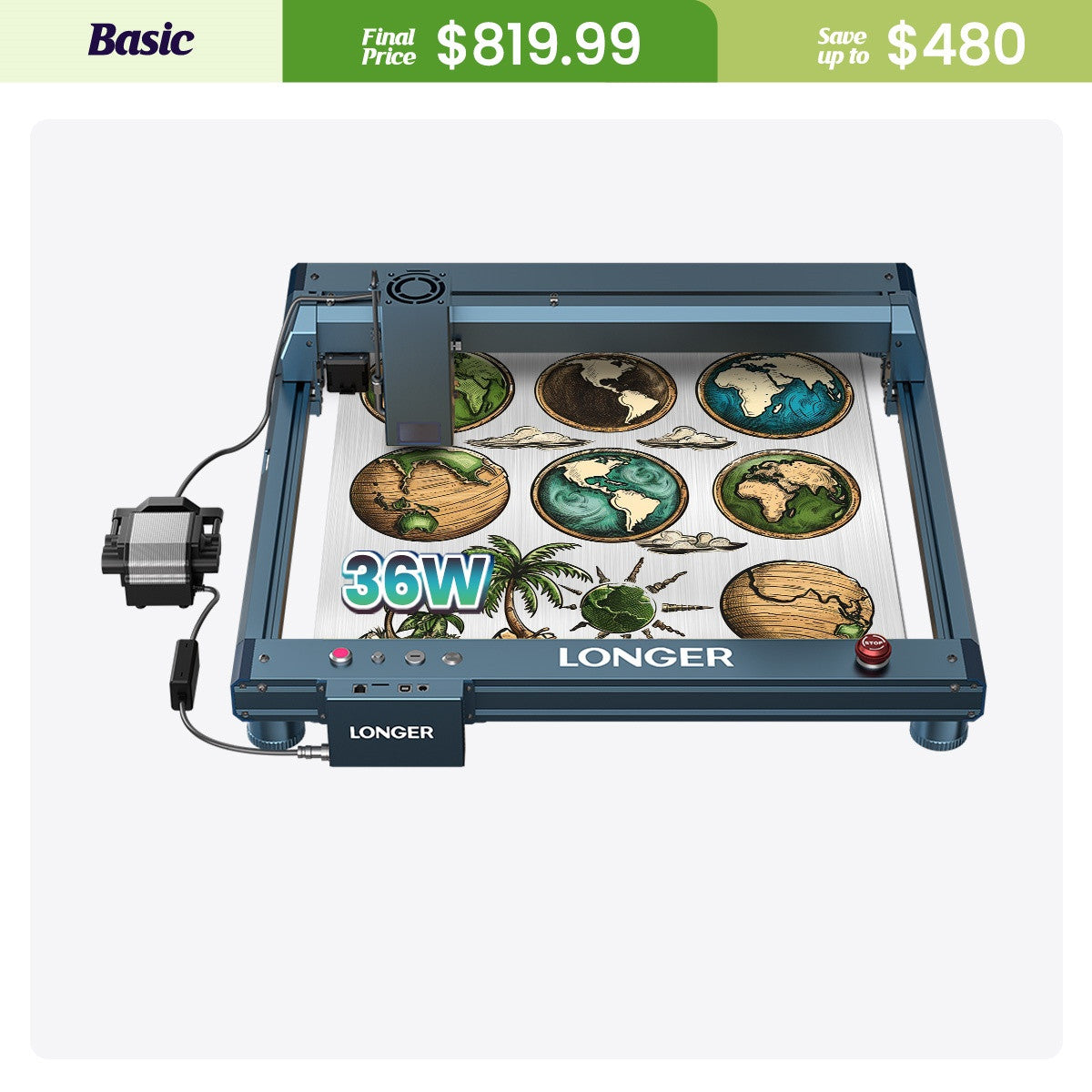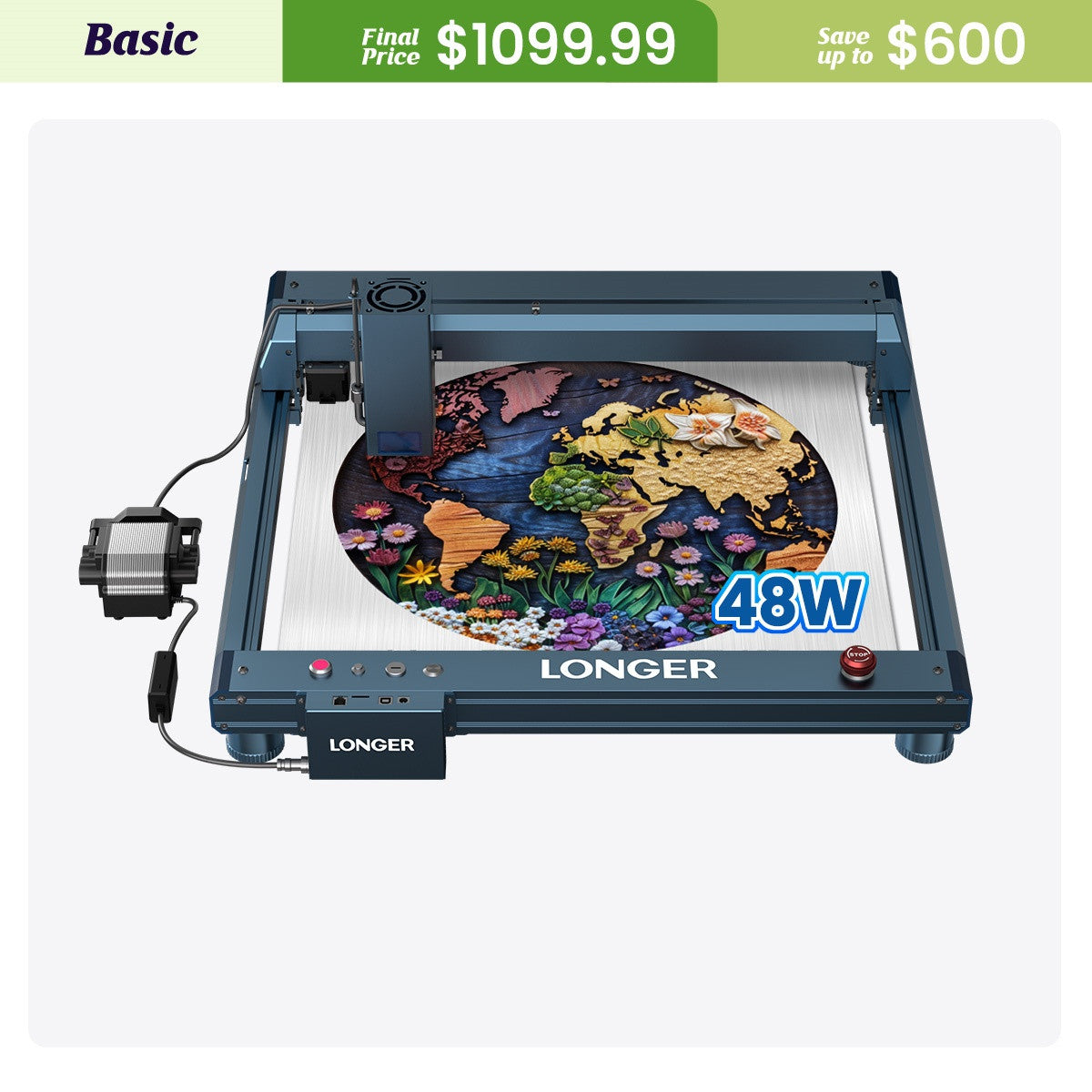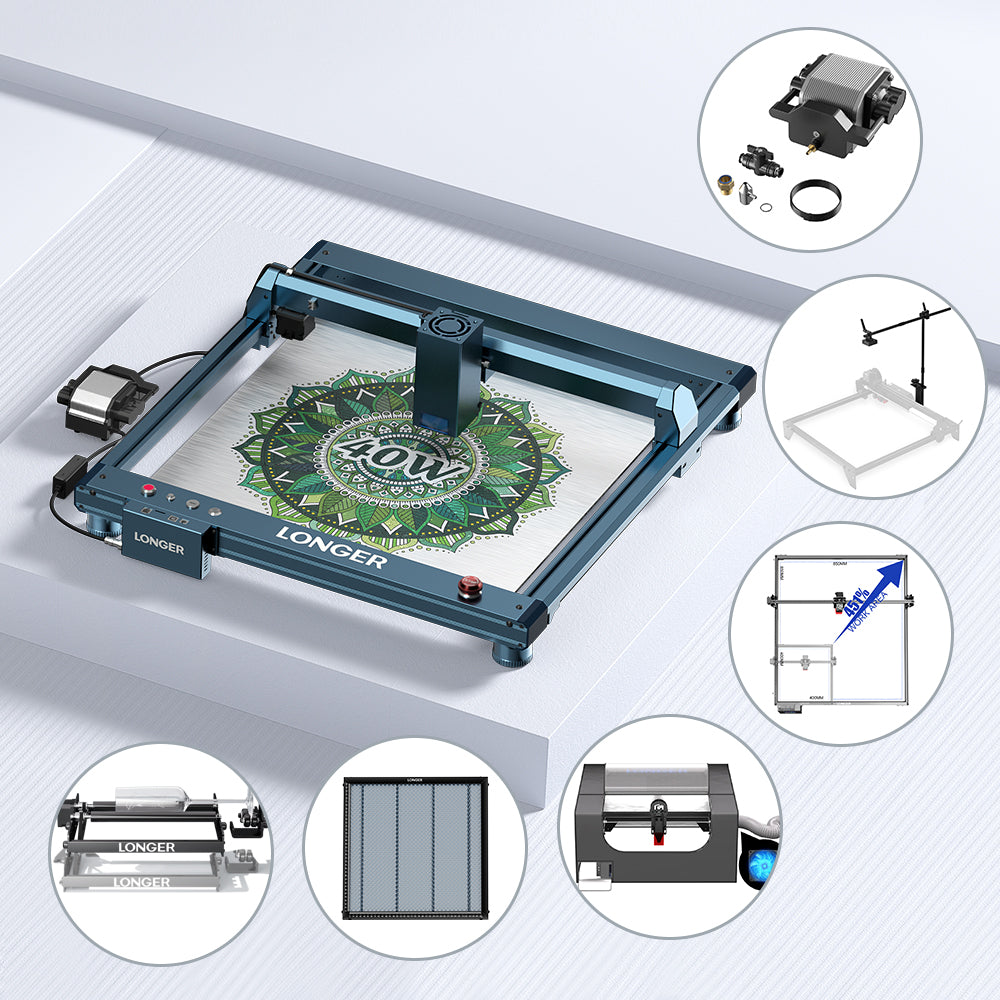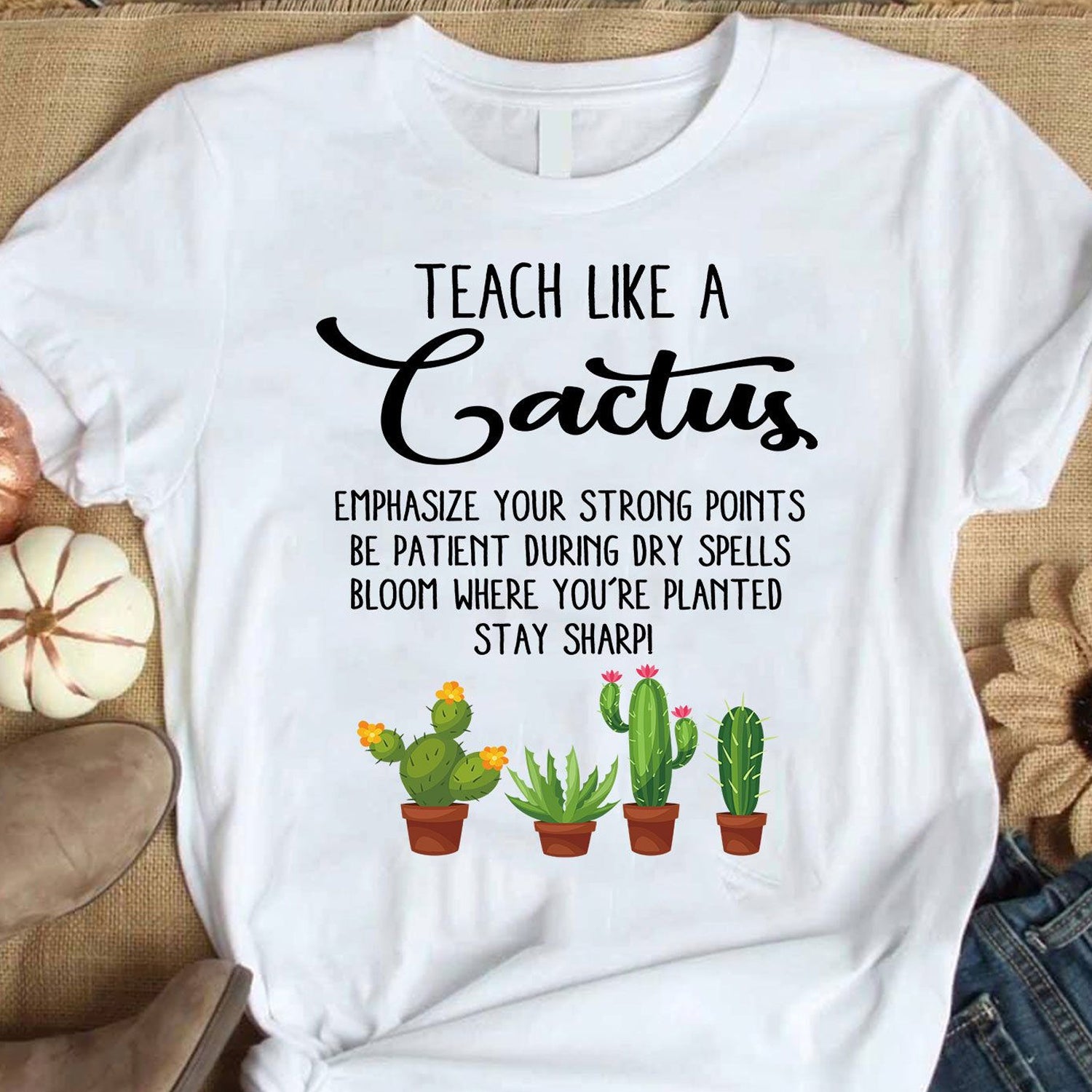Most Popular
Made by Longer Nano

Longer Blogs
With LONGER, Make Things Better
As Seen On
Service Guide
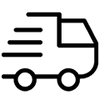
Free Shipping in US&EU

One-Year Warranty

30 Days Return

100% Payment Secure
Most Popular
Made by Longer Nano

Longer Blogs
With LONGER,Make Things Better
As Seen On
Service Guide
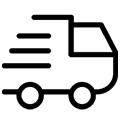
Free Shipping in US&EU
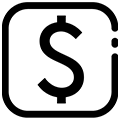
100% Payment Secure
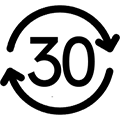
30 Days Return
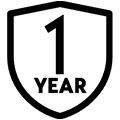
One-Year Warranty