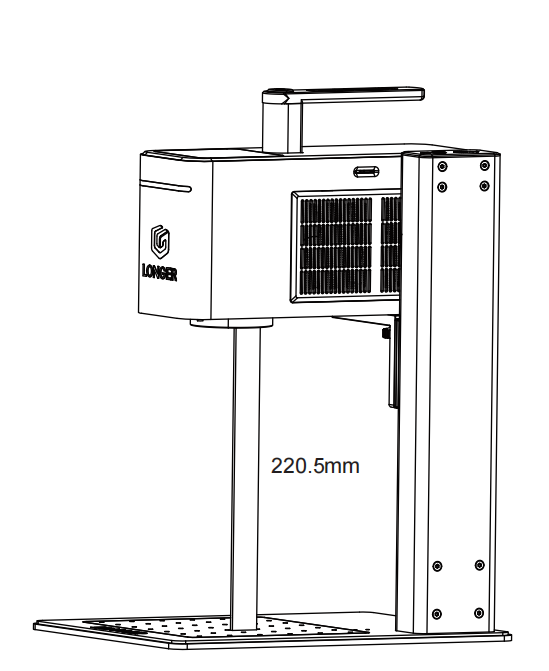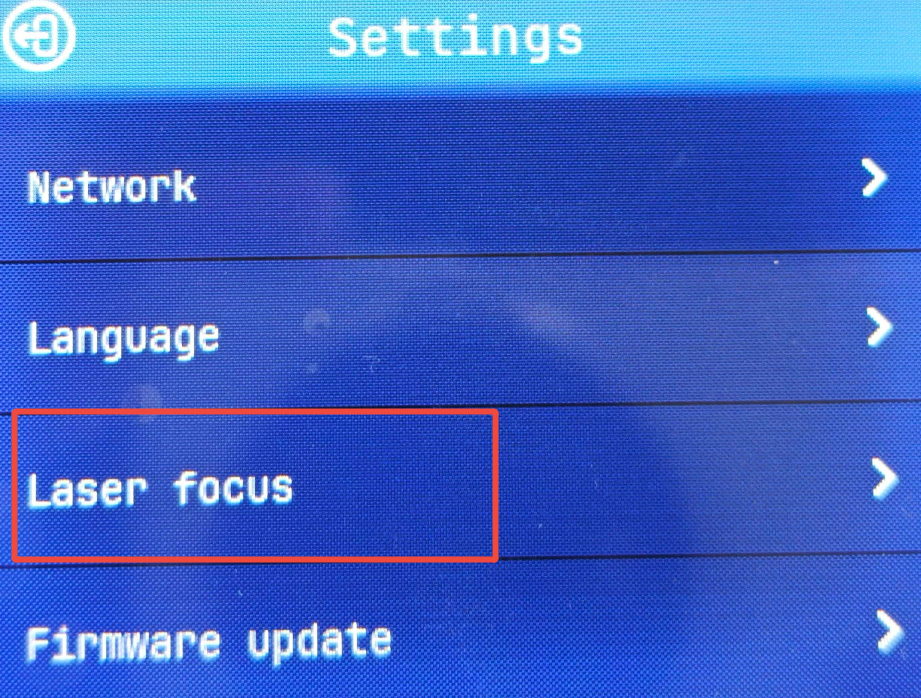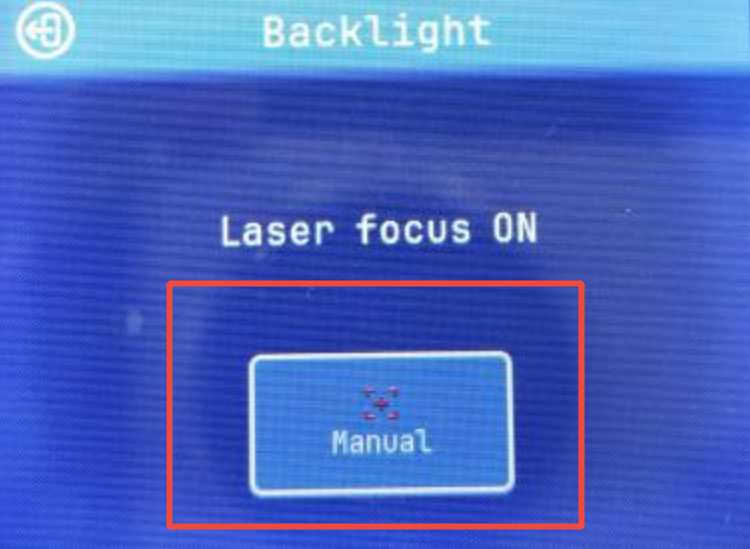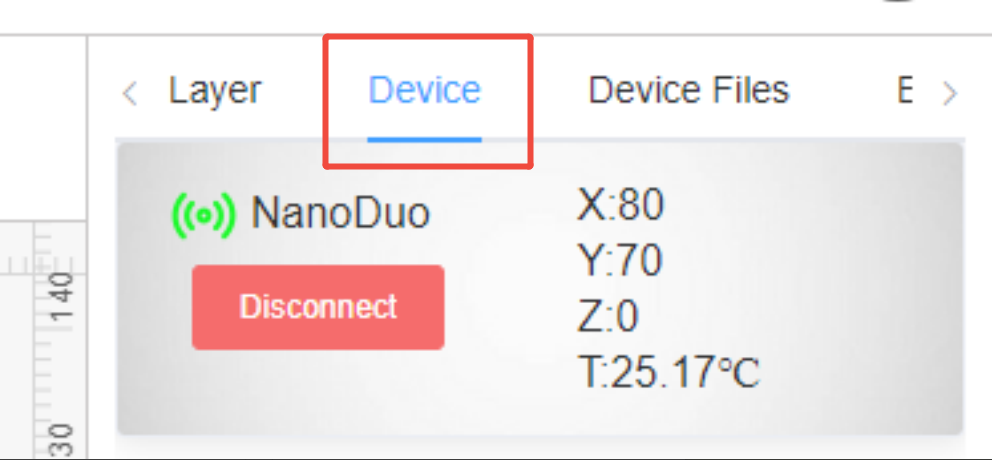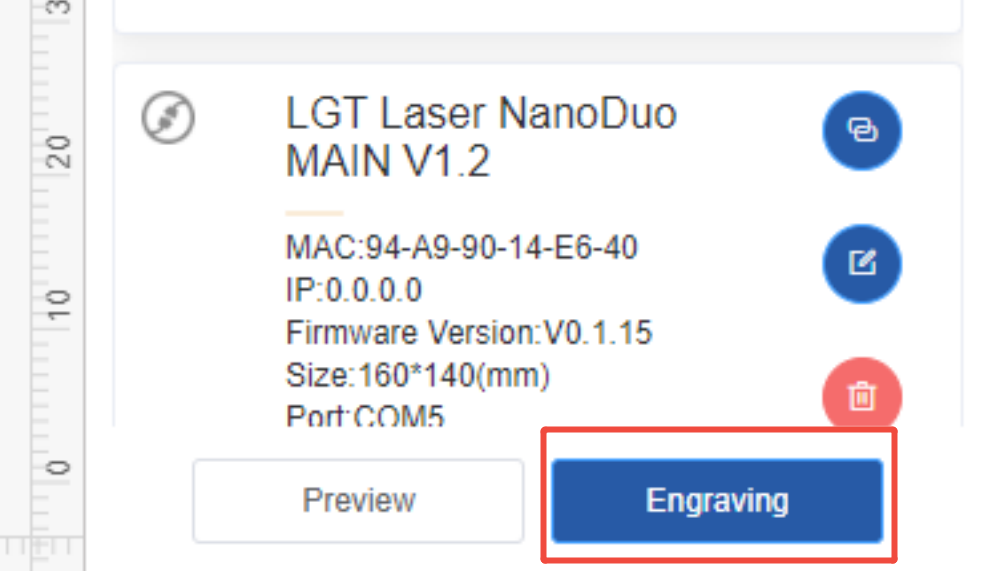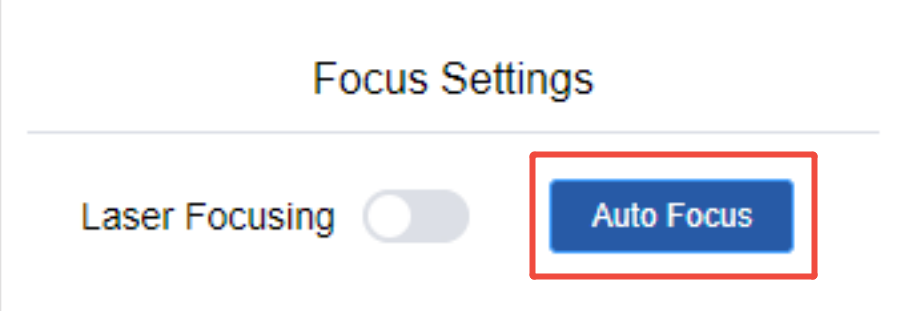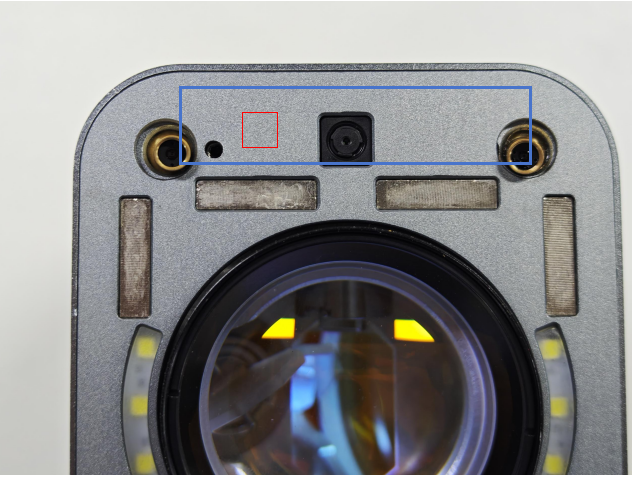CONTENTS
Trending searches
Carrello ($0)
Carrello ($0)
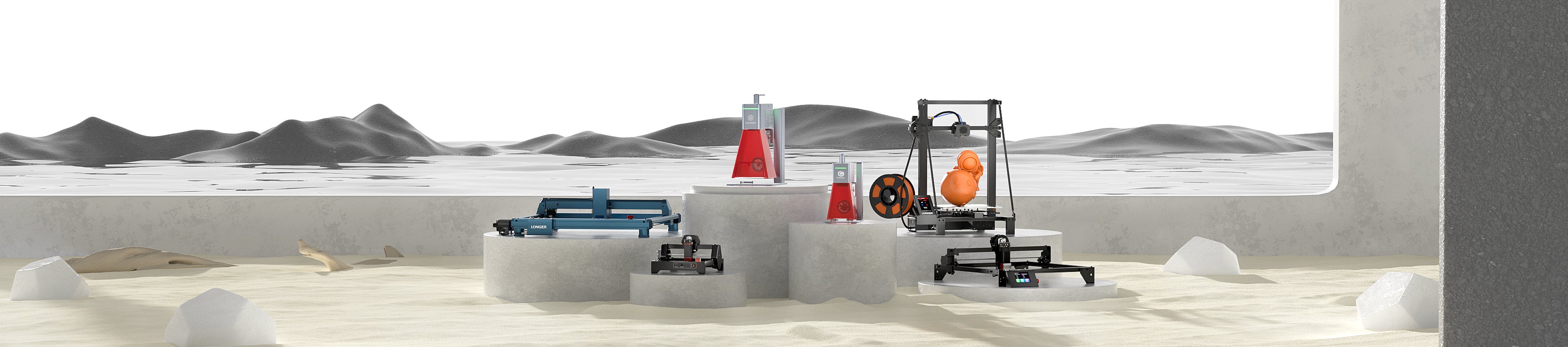

ABSTRACT
The red dot focusing module on the Nano Duo laser engraver helps users accurately locate the focal point, ensuring optimal engraving results. However, the module may become misaligned due to strong pulling or accidental impacts, causing the red dots to not overlap and affecting the focusing function. If this occurs, follow the steps below to recalibrate the red dot focus.
1.Find the Accurate Focal Distance
1)Use a ruler or the wooden stick included in the package (220.5mm). Place one end of the stick vertically on the surface of the engraving material. Adjust the height of the laser head so that the bottom of the field lens is exactly 220.5mm above the surface, or just touches the wooden stick.
See image for reference.
3. Align the Red Dots
If the two red dots are not overlapping, you’ll need to manually adjust the red dot focusing module. The red dot module is outlined in blue in the image. The left side is the movable red laser.
Use a hex wrench to loosen the screw next to the movable red laser. Gently shift the laser so that its dot overlaps with the fixed right-side red dot. Once aligned, tighten the screw again to secure it in place.
Conclusion
By properly adjusting the red dot focusing module, you can restore accurate focal positioning and ensure precise, high-quality engraving. This calibration is important for maintaining performance and avoiding engraving errors due to focus misalignment.
RELATED POSTS
Program
Company
Visit
(+1) 888-575-9099
Customer Service: support@longer.net
Brand Cooperation: info@longer.net






!