CONTENTS
Trending searches
Carrello ($0)
Carrello ($0)
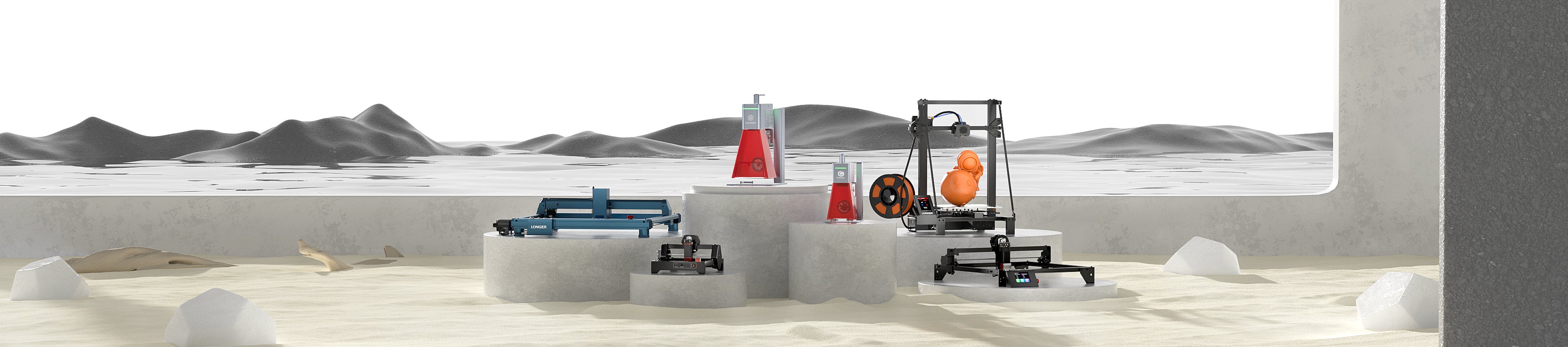

This document provides instructions for upgrading the Ray5 mainboard firmware from V1.2.4 to the latest V2.2.12, with the goal of achieving better compatibility and functionality when using LaserBurn software. It is important to note that the old mainboard and the new mainboard differ in their tilt sensor design; the old version cannot be fully upgraded to the new firmware. Incorrect upgrading may cause the device to malfunction. This guide details how to distinguish between firmware versions and offers three solutions: disconnecting the tilt sensor, replacing it with the new version, or reverting back to the older firmware.

firmware number not displayed — old version

firmware number displayed — new version
For the old version, unplug the tilt-sensor cable on the mainboard (drawback: reduced safety).
The following is an example image:

Replace with the new tilt sensor—swap the original sensor for the new one (be sure to distinguish between old and new sensors).

Old version sensor

New version sensor
Method 3:
If you have already flashed from 1.2.4 to 2.2.12, how do you roll back?
After unplugging the tilt-sensor cable on the original mainboard, reflash the older firmware version, then reinstall the tilt-sensor cable. After that, it can be used normally.
Upgrading the Ray5 mainboard firmware enhances compatibility with LaserBurn, but hardware differences—particularly in the tilt sensor—between old and new boards may lead to incompatibility if upgraded incorrectly. Users should identify their firmware version beforehand and select the appropriate solution: disconnecting the sensor, replacing it, or reverting to the older firmware, to ensure safe and stable machine operation.
RELATED POSTS
Program
Company
Visit
(+1) 888-575-9099
Customer Service: support@longer.net
Brand Cooperation: info@longer.net






!
