Trending searches
Popular collections
Carro ($0)

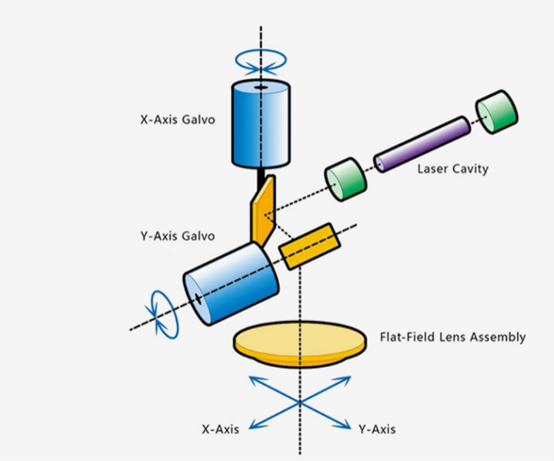
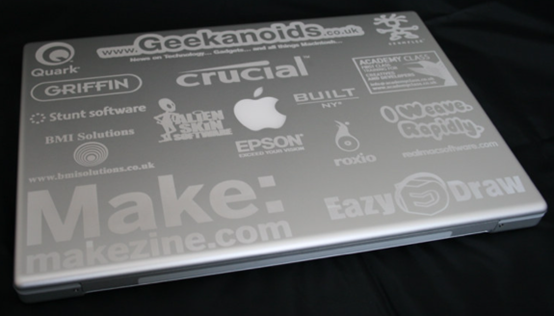
Laser engraving technology has revolutionized the personalization of personal electronics, moving beyond industrial applications to become an accessible tool for individual use. LONGER has been at the forefront of this transition, developing compact and efficient laser engravers that allow users to customize their electronic devices with unique designs.
Introduction
The Laser B1 20W engraver is an excellent example of this advancement, offering a powerful 20W diode laser with a wavelength of 450nm. Its working area of 450x440mm (17.72x17.32 inches) provides ample space for engraving various devices, while the fixed focus length of 50mm and a precise laser spot size of 0.08x0.15mm ensure detailed and accurate engravings. This makes it ideal for customizing a wide range of materials, including wood, acrylic, and metals commonly used in electronics.
One of the standout features of the Laser B1 20W is its ability to work at a fast speed of 36,000 mm/min, powered by a rated power of 105W. This high-speed capability is particularly beneficial for businesses and hobbyists who need to produce intricate designs quickly and efficiently. Moreover, the engraver's compatibility with popular design software like LaserGRBL and LightBurn, as well as various image formats (JPG, PNG, BMP, GIF, SVG, AI, etc.), allows for seamless integration into existing workflows.
Owning a laser engraver like the Laser B1 20W offers significant advantages over traditional customization methods. For instance, it allows for the creation of highly personalized items, which can make electronic devices not only unique but also serve practical purposes, such as labeling for security or organization. The engraver can cut up to 25mm of pine wood and 35mm of acrylic, and even 0.05mm of stainless steel, making it versatile enough to handle a variety of projects.
Here are some applications of laser engraving in personal electronics:
Smartphone and Tablet Customization:
Users can engrave distinctive patterns, logos, or personal designs on the back covers of smartphones and tablets, providing a unique look and feel that stands out.
Laptop and Notebook Personalization:
Engraving laptops and notebooks with custom artwork, monograms, or business logos not only enhances the aesthetic appeal but also adds a layer of security by making the devices easily identifiable.
Wireless Earbuds and Headphones:
Laser engraving initials, designs, or text on the surfaces of wireless earbuds and headphones can create fashionable and personalized accessories.
USB Drives and Power Banks:
These everyday gadgets can be transformed into stylish accessories with engraved logos, messages, or images, making them perfect for gifts or promotional items.
Smartwatch Customization:
Smartwatches, with their intricate designs and limited space, are ideal for laser engraving. Users can add personal numbers, favorite drawings, or other designs to the watch face or casing.
Game Console Personalization:
Gamers can engrave their consoles, controllers, and accessories with unique tags or designs, adding a personal touch to their gaming experience.
Laser-Etched Circuit Boards:
Although not as common, laser engraving can also be used by DIY enthusiasts and small-scale producers to create printed circuit boards (PCBs), offering a more precise and faster alternative to traditional chemical etching processes.
The Laser B1 20W engraver thus opens up numerous possibilities for personalization and customization in the realm of personal electronics. By enabling the creation of unique designs, it not only enhances the aesthetic appeal of devices but also adds practical benefits, such as easy identification and branding. As laser engraving technology continues to develop, we can expect even more innovative applications in the consumer electronics sector.

Longer Nano Series (Longer Nano Pro 12W and Nano 6W) is a powerful and versatile laser engraver, as it allows you to engrave multiple types of materials anywhere thanks to its compact size. Adopting the latest technologies, it allows it to be used in a practical and simple way, and for this reason all its connections are made via USB Type-C cables. Type-C cables allow a stable and secure connection, but at the same time they are easily usable cables even without particular problems; however, not all Type-C cables are created equal, and the differences are often not easily recognizable. Therefore, if one of the Type-C cables in your Longer Nano needs to be replaced as a result of loss or damage, you should carefully choose a Type-C cable that does not cause any problems.
USB Type-C cables have become a common standard for charging and data transfer in many modern devices, from mobile phones to laptops. However, their specifications can vary greatly, affecting performance and type of use. One of the most important aspects to consider in Type-C cables is their voltage and current capacity. Some cables only support 5V and a few milliamps (mA), making them only suitable for charging low-power devices such as earbuds. Other cables, on the other hand, can support much higher currents, up to 5A, allowing fast charging of devices such as smartphones and laptops. In addition, some cables are designed to support higher voltages of up to 20V, which is essential for fast charging. Fast charging is a feature of Type-C cables that adopt Power Delivery (PD) technology, which can provide up to 240W of power, allowing you to quickly charge devices such as laptops and tablets. Due to the great power, it is important that the cable is certified for fast charging, to avoid compatibility and safety issues.
When a device is connected to a PD-compatible power source, these two communicate with each other to determine the amount of power needed. Then both the voltage and current are adjusted according to the needs of the device, providing exactly the amount of energy required. PD technology supports various voltage levels, ranging from 5V up to 20V, in intermediate increments of 9V and 15V, allowing it to adapt to different power needs.
Another issue to keep in mind is that some cables are designed for charging only and do not support data transfer. Only cables certified to the USB 3.1 Gen 2 standard can transfer data at very high speeds of up to 10Gbps, so if you need to transfer large amounts of data, it's essential to choose a cable that supports fast transfer speeds.
So, based on these premises, when it is necessary to replace one of the Type-C cables of Longer Nano it is good to choose a cable compatible with PD and USB 3.1, so as to be sure that everything works at its best. When choosing, keep in mind that thicker cables can support higher currents without overheating, they also use better materials for connectors and internal wires, reducing resistance and improving the efficiency of charging and data transfer. Certifications are also important, so a cable from a certified brand, which ensures full compatibility with PD and USB 3.1 can be a good choice. Usually cables equipped with these characteristics also integrate a display that indicates the instantaneous power supplied, and which can therefore guarantee their full compatibility with the assigned task.
Longer Ray5 5W and Longer B1 allow you to engrave and cut different types of materials, quickly and easily. However, for each type of processing it is necessary to set different parameters regarding power and speed, precisely because each type of material reacts differently to the laser beam.
In detail, some materials such as metal react differently depending on the speed and power of the laser beam with which it is hit. This means that by varying power and speed it is possible to obtain different shades of color on the engraved metal; This technique is the secret behind multicolored creations on metal.
Both Longer Ray5 5W and Longer B1 can both engrave metal, however the best performance is obtained by using Longer B1, which is much more suitable for multicolor engravings on metal.
In order to obtain the correct parameters for a multicolor engraving on metal, LaserGRBL has a powerful Power vs Speed Test tool, which allows you to quickly determine the most specific and correct parameters. From the LaserGRBL home screen, select Generate – Power vs Speed Test:
This screen will open:
First, set the Power(S) value range, remembering that LaserGRBL adopts S-10 for 1% power and S-1000 for 100% power; for example, a good idea is to set power range from 100 to 1000 with 10 steps. After this, it is possible to set the values for Speed(F), for example from 3000 to 9000 for wood, or from 100 to 1500 for metal & steel (with 7 steps and low step size).
Next, proceed with editing the Quality with a recommended value from 8000 to 12000 lines/mm. Adjust the speed and power about the engraving of labels (you can use the recommended parameters from the parameters tables, for example 1000 and 500 values could be ok).
Once done, click “Create!”.
This screen shows the result of the sample test created.
At this point, press File - Save (Advanced Option) to export the test file as Gcode, copy it to the microSD and start the Power vs Speed Test on Longer Ray5 and Longer B1.
When Ray5 or B1 has completed the job, examine accurately the result and you can determine which parameters are best to set.
Note that, before exporting the Gcode, you can always run the Cutting Test using the USB cable connection, if you prefer.
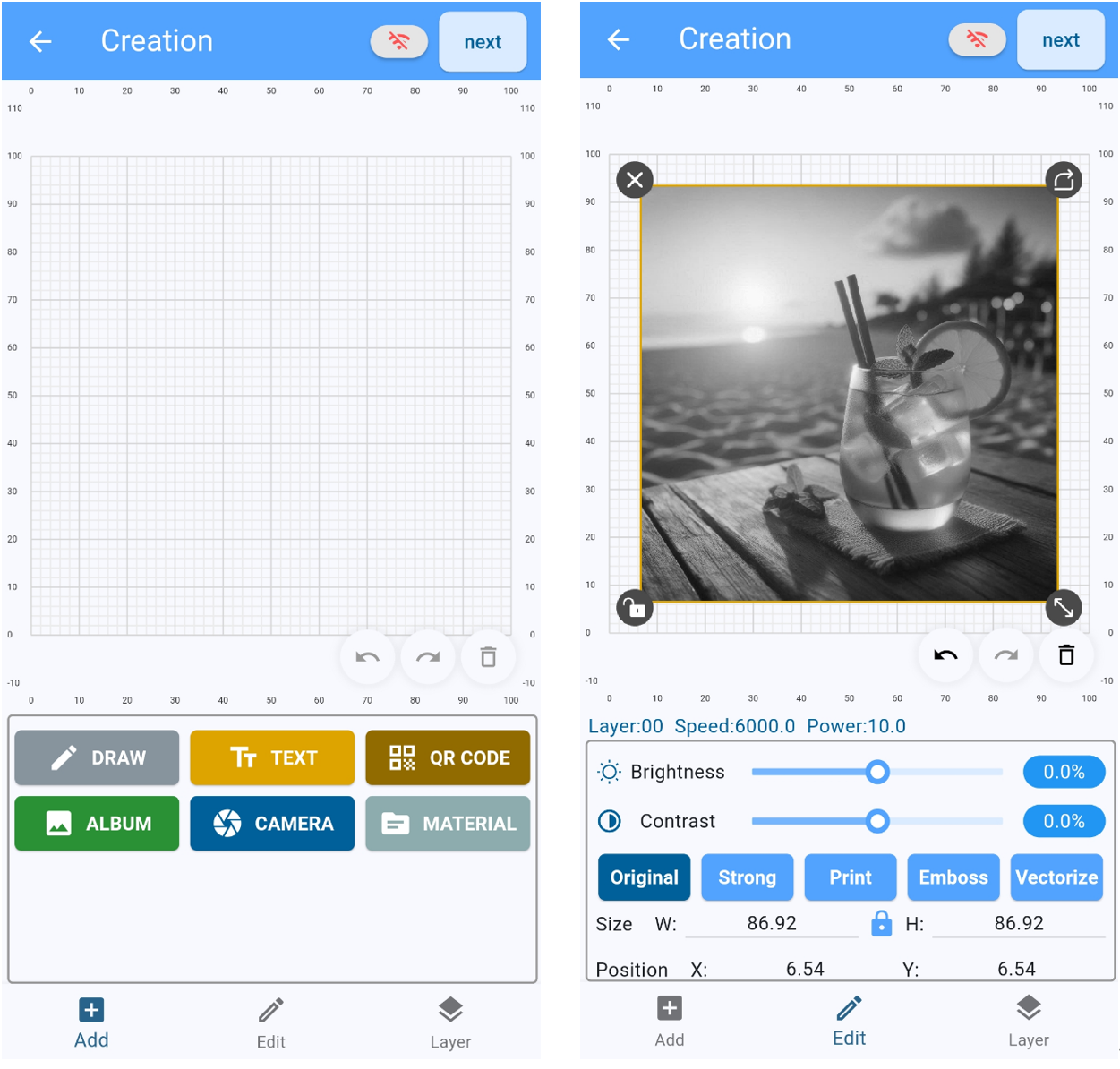
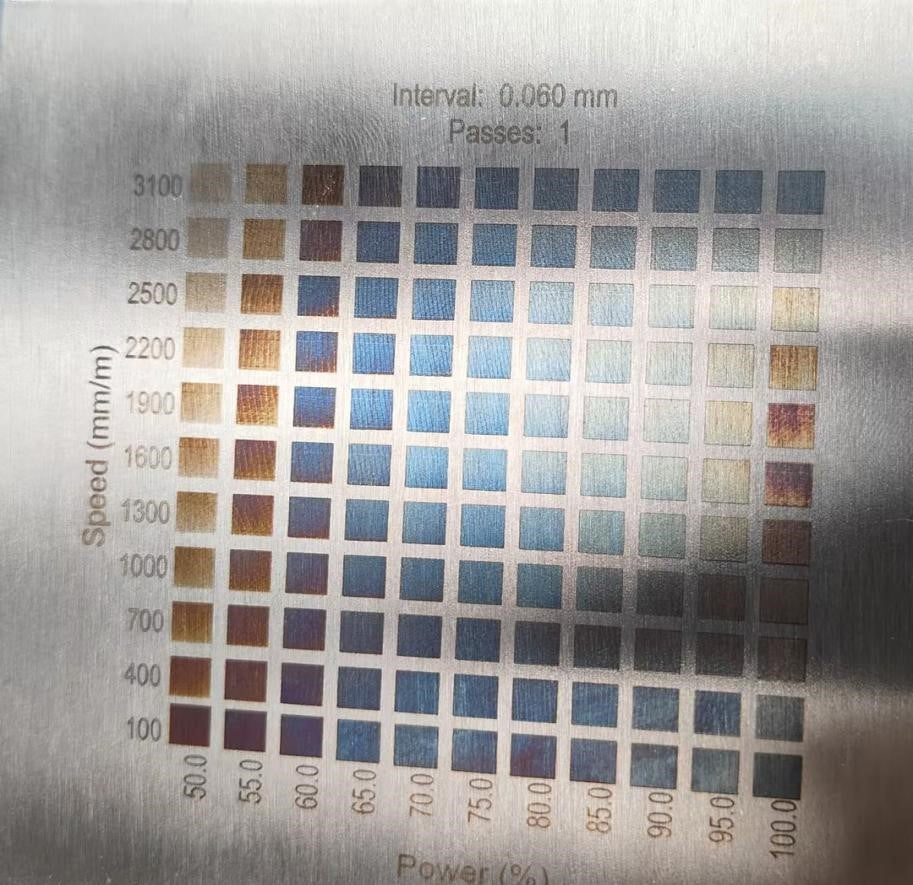

LONGER, a well-established brand known for its diverse range of desktop engraving machines, has expanded its portfolio to include portable laser engraving machines. These portable devices offer a multitude of advantages over their desktop counterparts, making them increasingly popular among users. Here are some key benefits of LONGER portable laser engraver-Longer Nano.
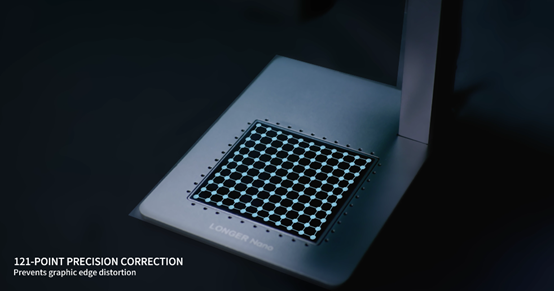
LONGER’s Nano Pro 12W is not just another laser engraver – it’s a groundbreaking tool equipped with advanced technology that takes precision to new heights. Designed for professionals and hobbyists alike, the Nano Pro is capable of curved surface engraving and ensures distortion-free results thanks to an algorithm developed exclusively by LONGER. Whether you're engraving cups, bottles, or any other uneven surfaces, the Nano Pro handles the job with ease and perfection.
Nano Pro 12W’s standout feature is its ability to engrave on curved surfaces without distortion. The exclusive LONGER-developed algorithm makes this possible by adjusting the laser in real-time to follow the curvature of the material, delivering clean, sharp engravings even at the edges where distortion is often a problem with traditional machines. Whether you're working with cylindrical objects like cups or mugs, Nano Pro ensures every detail is captured with stunning clarity.
Nano seires has the only engraver equipped with LONGER's proprietary algorithm, which intelligently adjusts for surface irregularities to maintain flawless accuracy across curved and uneven surfaces. Nano excels at engraving not only flat materials like wood, leather, and metal, but also a wide range of curved surfaces, expanding the possibilities for creative projects. The distortion-free edge engraving is perfect for intricate designs that extend to the outermost areas of the material, ensuring uniformity and precision from center to edge.
Weighing just 1.2kg, the Longer Nano is perfect for creators on the move. Its lightweight design allows for both portability and handheld engraving. Available in 12W and 6W power options, Nano Series cuts through wood up to 10mm thick, making it one of the most powerful compact laser engravers in its class. Along with its exceptional precision 0.01*0.01, the Nano Pro 12W sets new standards for speed, operating at an impressive 5000mm/s. As the fastest portable laser engraver on the market, it allows users to finish projects in significantly less time compared to other devices. This remarkable speed, combined with its precision, positions the Nano Pro 12W as a breakthrough for those seeking efficiency without sacrificing quality.
The Longer Nano series delivers exceptional user-friendliness, suitable for both beginners and experts. Notably, it’s the first portable laser engraver with seamless support for LightBurn and LaserGRBL, a feature officially recognized by Diego, LaserGRBL’s developer. With the LaserBurn app, created by LONGER, users can manage the Nano effortlessly from their devices, making the engraving process more efficient and enabling endless creative possibilities.
LONGER Nano Pro stands out from the competition by offering professional-grade features in a compact, affordable package. Its ability to engrave curved surfaces without distortion opens up new creative possibilities for personal and commercial use. Whether you’re engraving on flat materials or crafting on rounded surfaces, the Nano Pro is designed to handle it all with precision and ease.
With the Nano Pro, LONGER continues to push the boundaries of what’s possible in laser engraving, making it the ideal tool for anyone looking to add detailed, professional-quality engravings to their projects.

LONGER continues to innovate with the Nano Series, Nano 6W & Nano Pro 12W flagship portable laser engraver. Not only does it offer powerful engraving capabilities, but it is also the first machine in its class to seamlessly support LightBurn, LaserGRBL, as confirmed by Diego, the mastermind behind LaserGRBL. Whether you’re just starting out or a seasoned expert, the Longer Nano series is incredibly easy to operate.
LONGER also offers the LaserBurn app, providing seamless control over Nano, which makes the entire engraving experience smoother and helps fulfill all creative visions. Nano series can be Connected by Wifi, USB, APP. This unique combination allows users unparalleled flexibility in choosing their preferred software, catering to both beginners and seasoned professionals.
Wide Compatibility with Industry-Leading Software
LightBurn Compatibility: Longer Nano offers full integration with LightBurn, widely regarded as the best laser engraving software available today. LightBurn’s user-friendly interface and powerful editing tools make it ideal for both intricate designs and simple projects, giving Nano users the flexibility to create high-precision engravings.
LaserGRBL Support: For those who prefer using the free, open-source LaserGRBL software, Nano offers seamless compatibility. LaserGRBL is a fantastic tool for laser engraving and cutting, known for its simplicity and versatility, ensuring that the Nano Pro can handle projects of all scales.
LaserBurn: LONGER's Self-Developed App for Total Control
In addition to its compatibility with the two industry-standard software tools, LONGER has created its very own app, LaserBurn. Specifically designed to work with the Nano, LaserBurn provides an intuitive interface that makes the engraving process easier than ever, offering step-by-step guidance, wireless connectivity, and real-time adjustments.
With LONGER’s attention to detail and commitment to delivering user-friendly experiences, the Longer Nano offers wide compatibility, giving you the flexibility to choose from three robust options to suit your workflow. Whether you’re a hobbyist or running a small business, the ability to seamlessly switch between LightBurn, LaserGRBL, and LaserBurn makes the Nano an unbeatable choice for laser engraving enthusiasts.
!