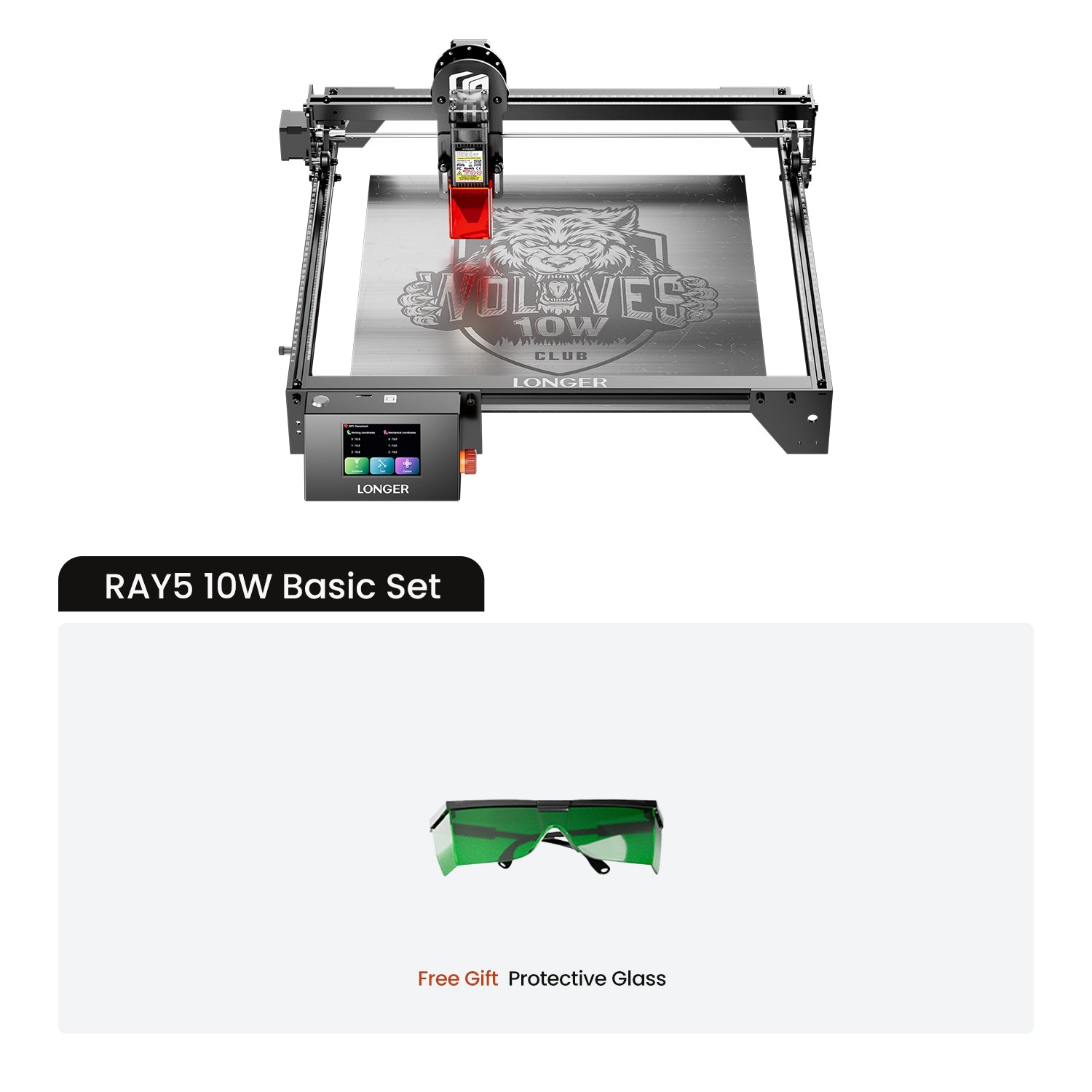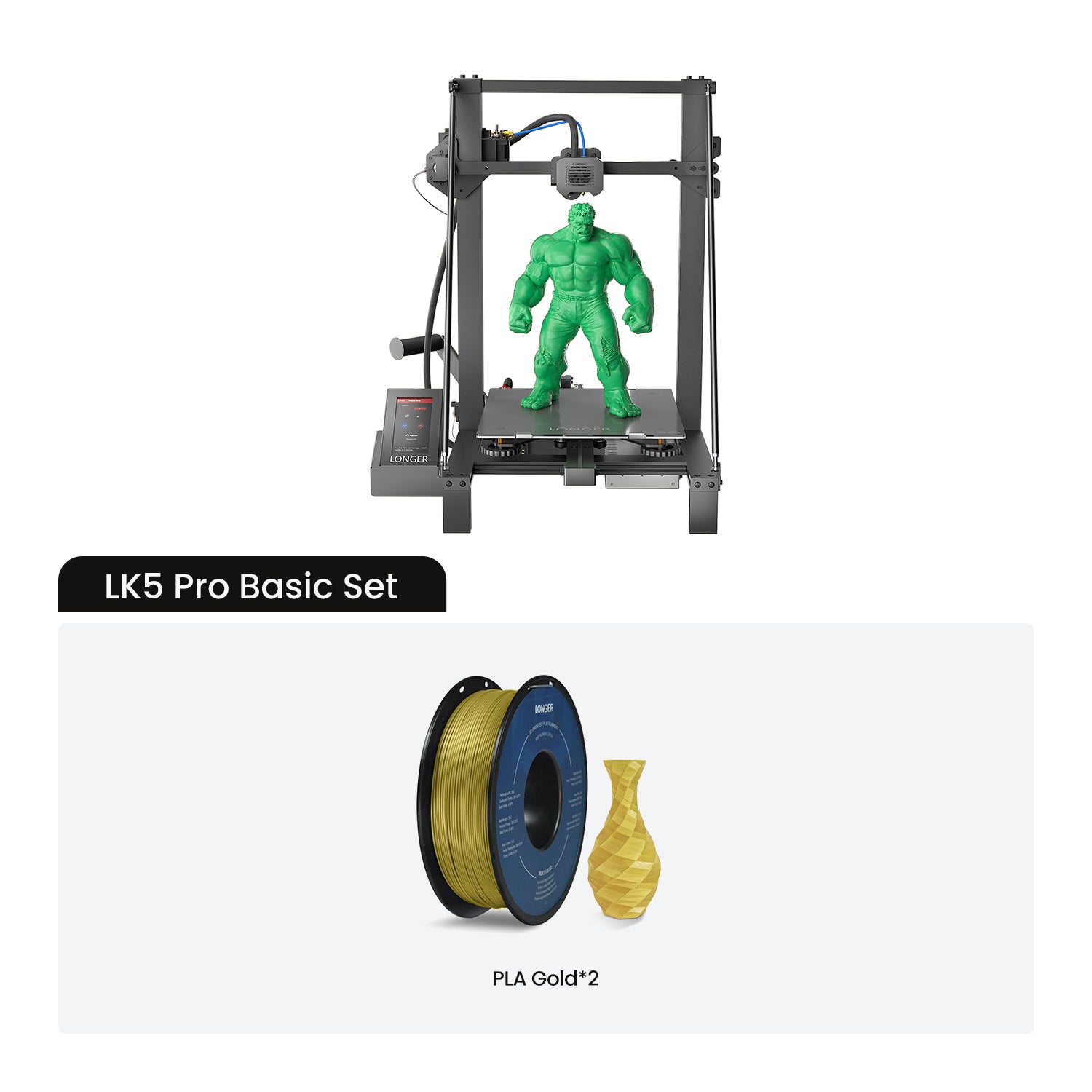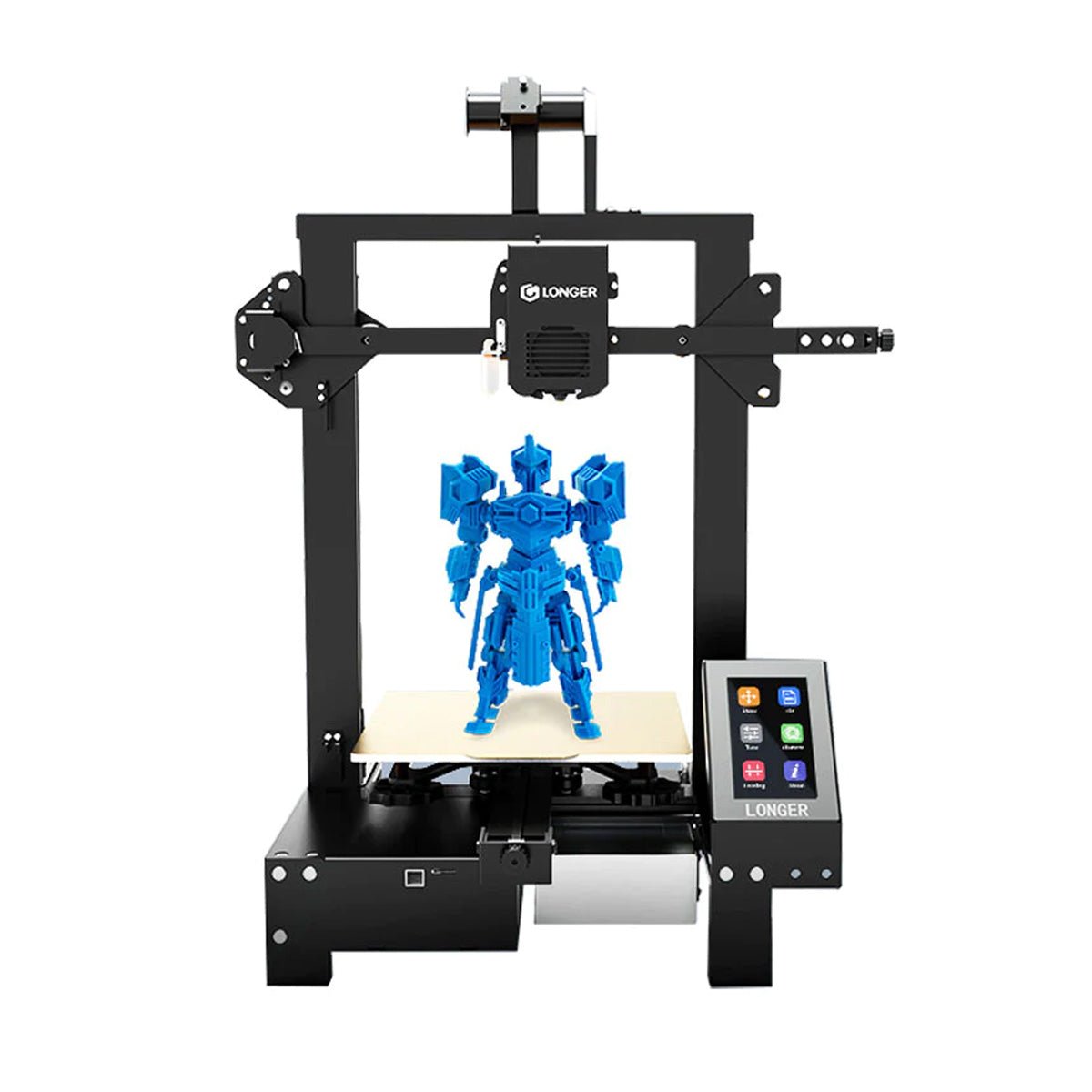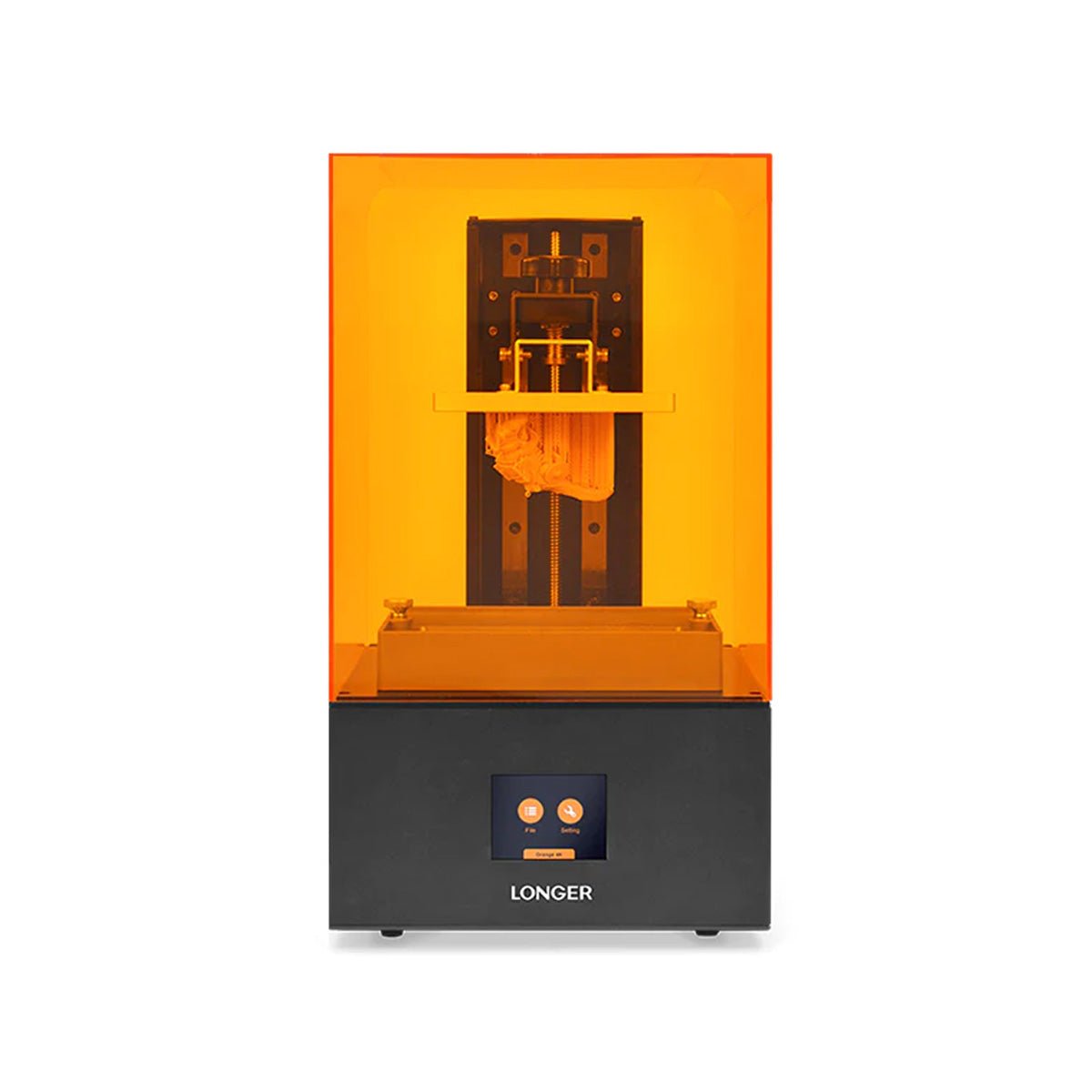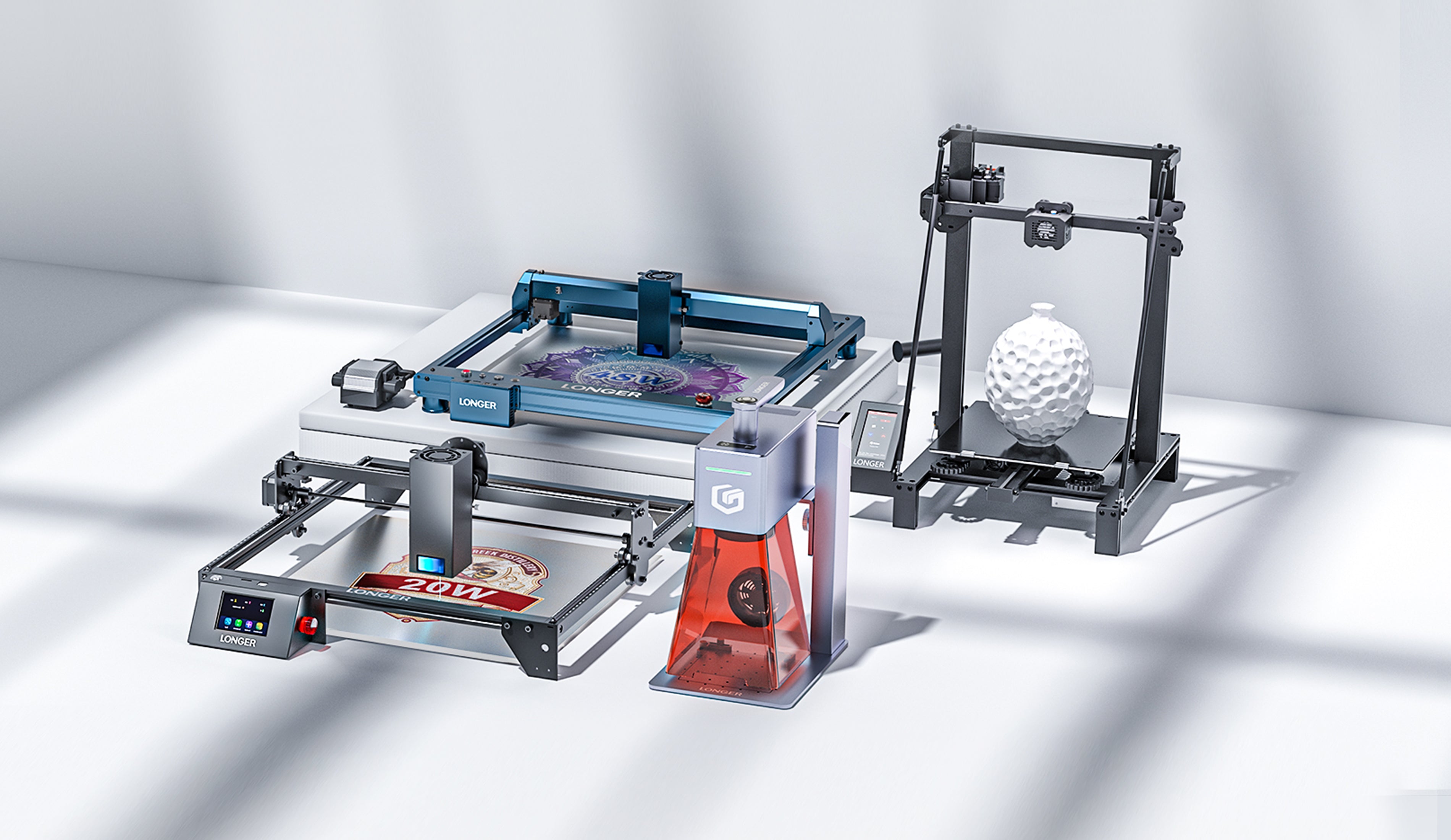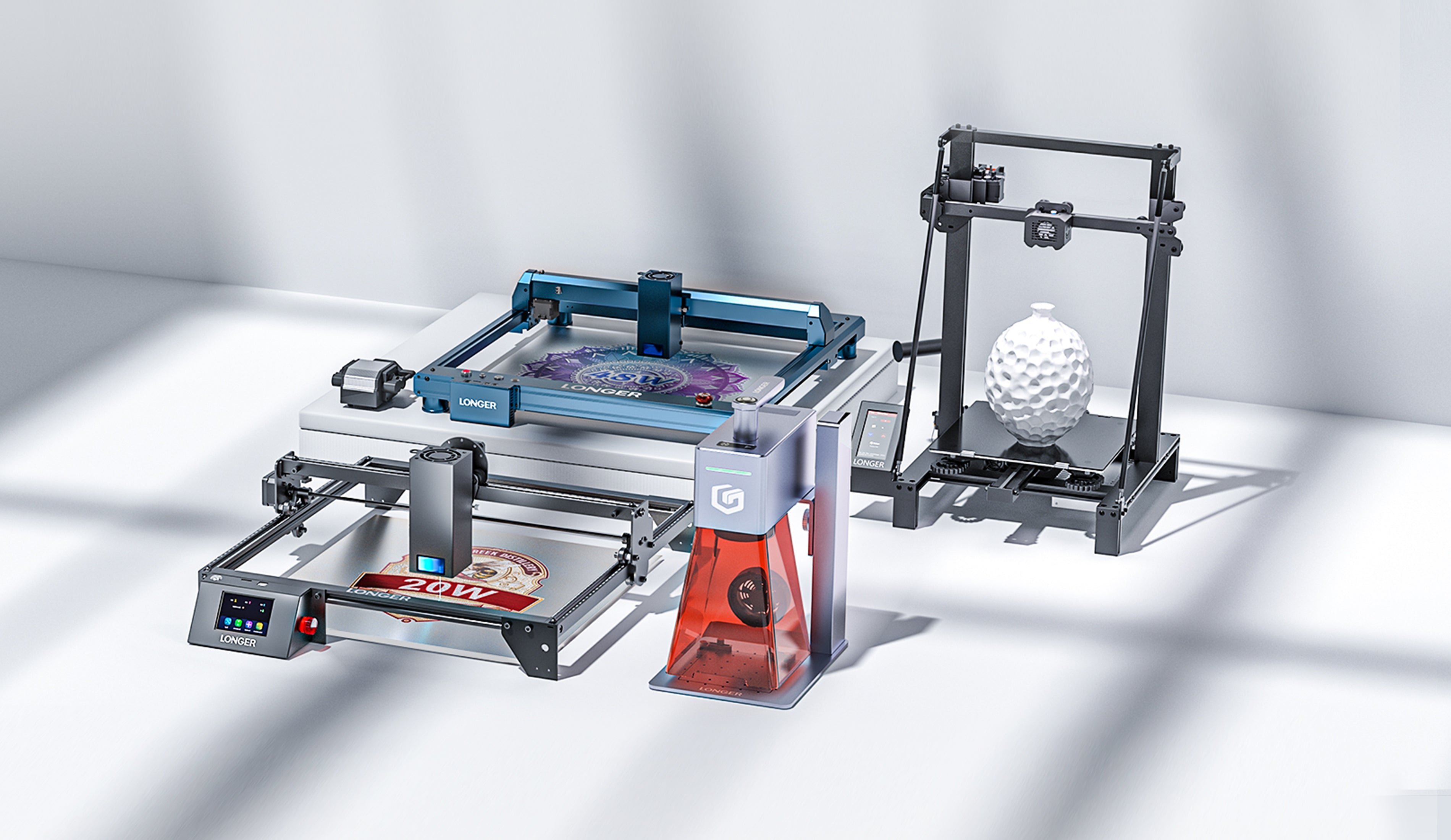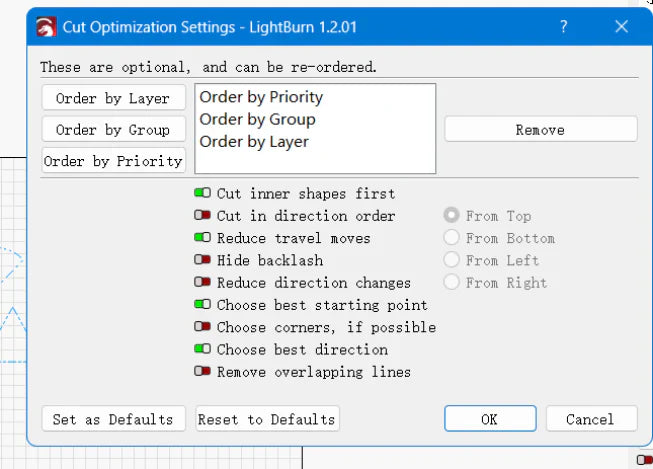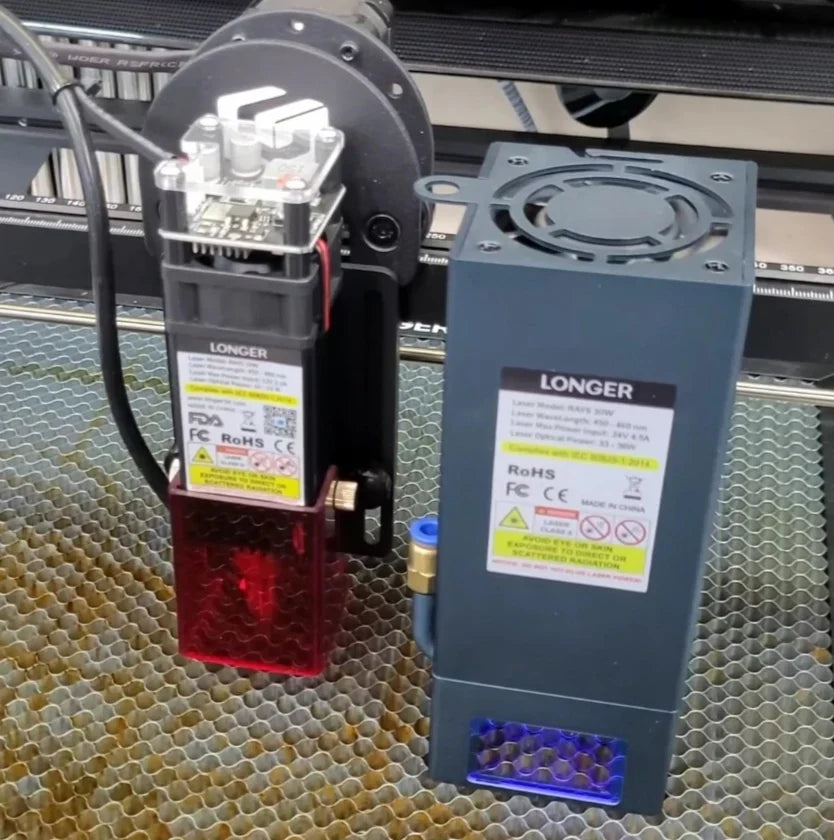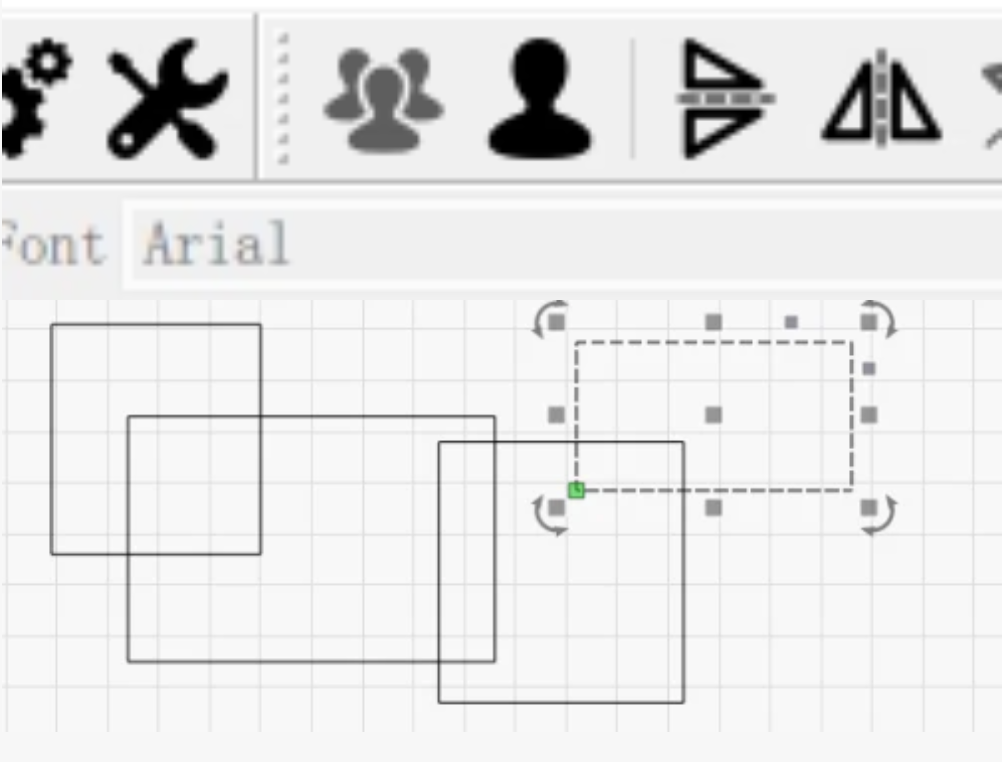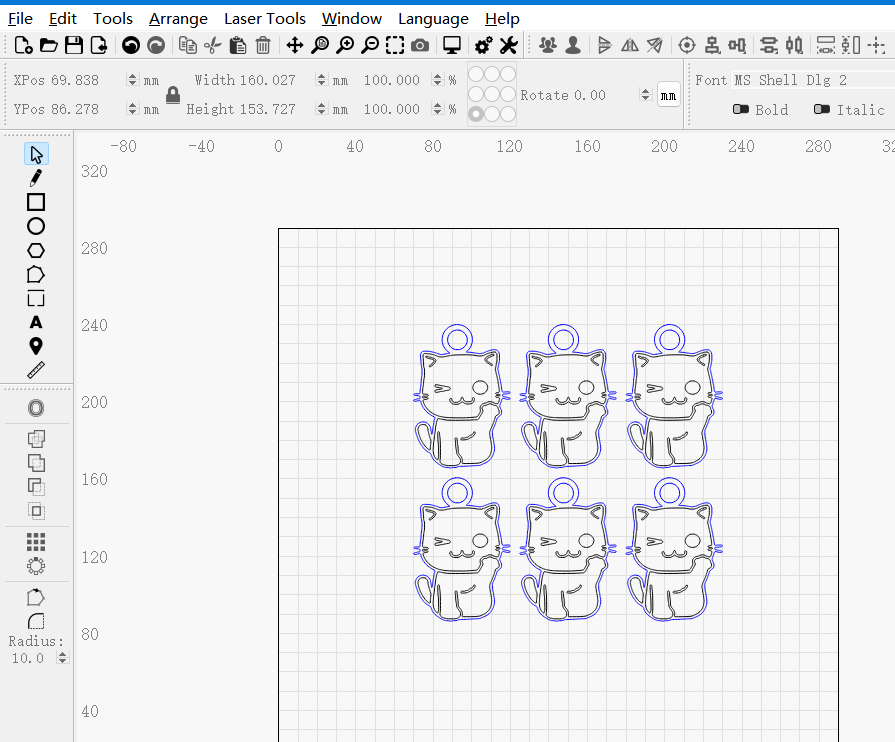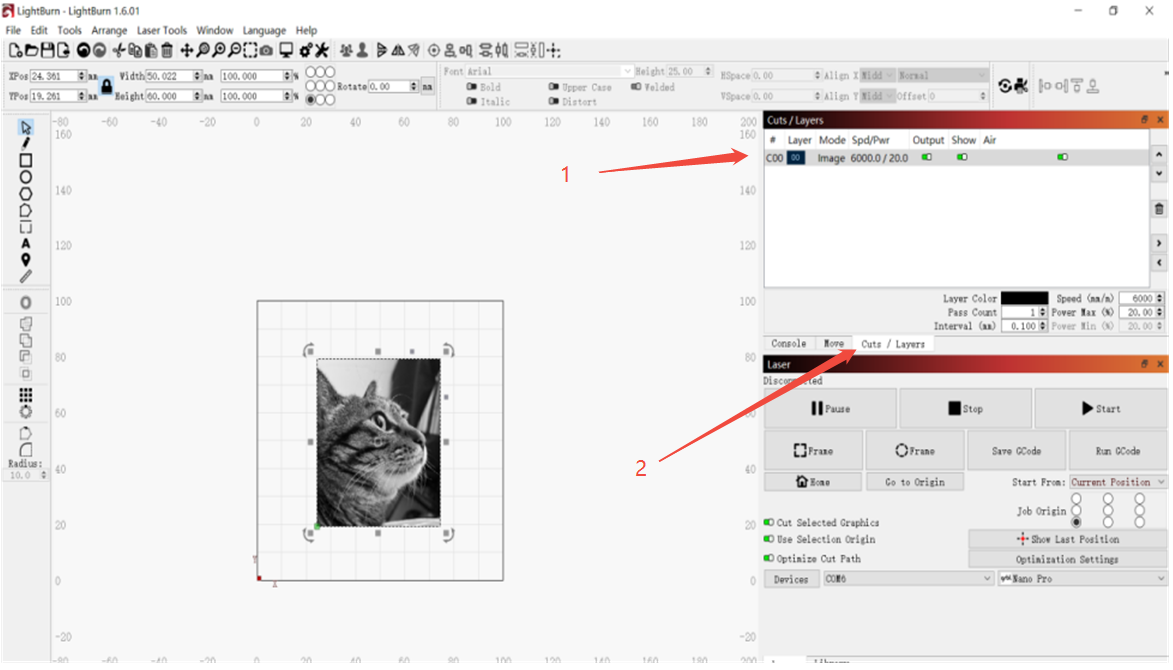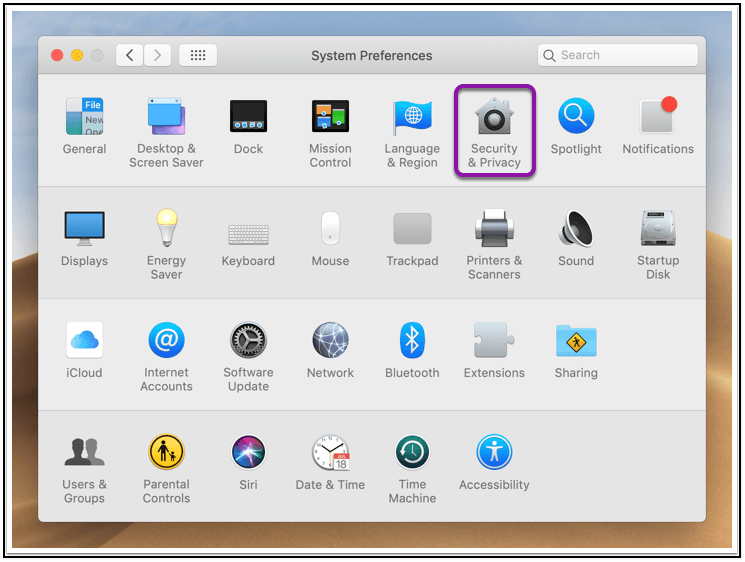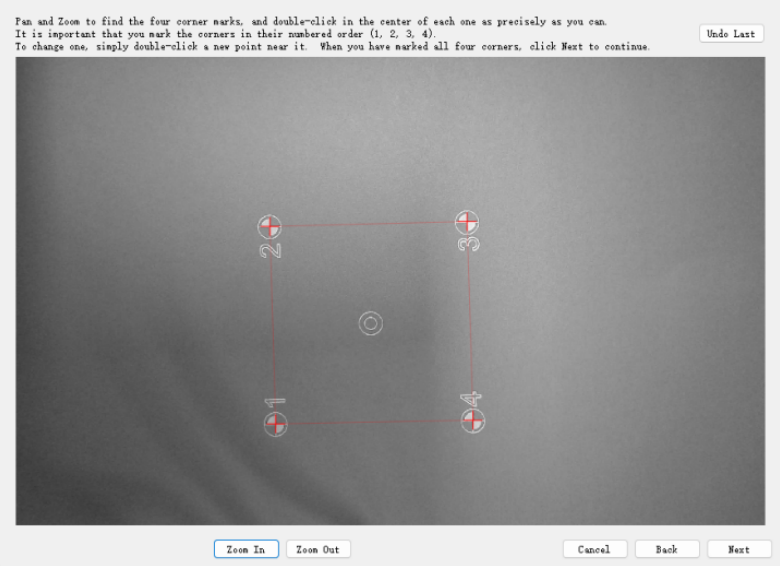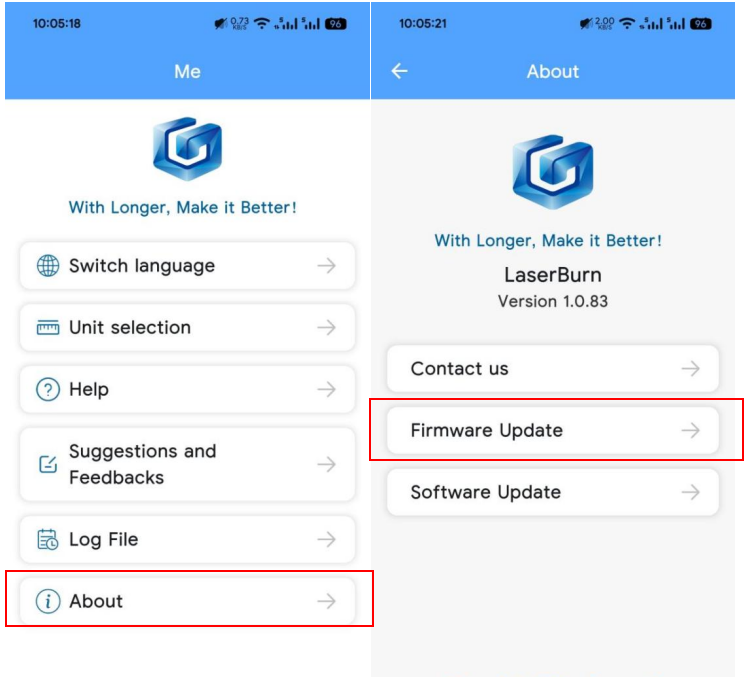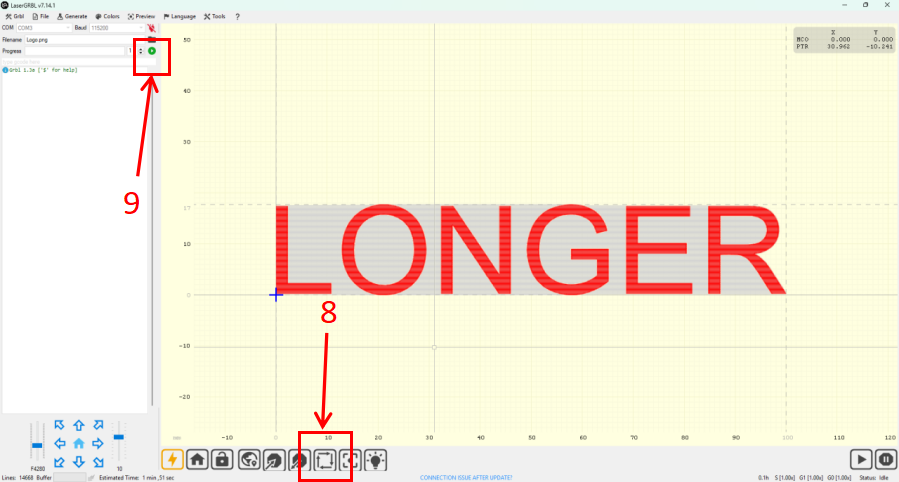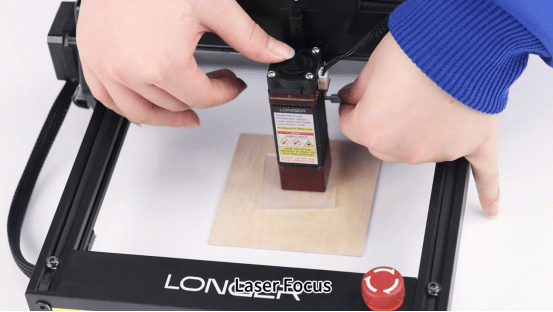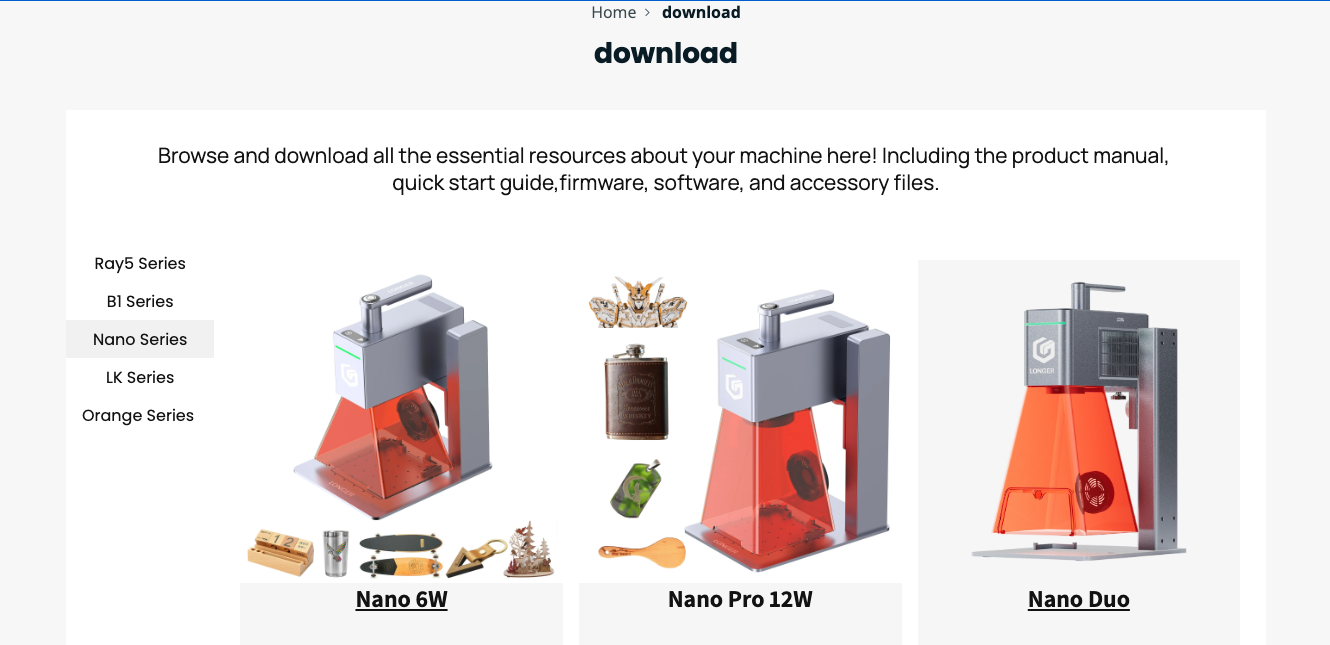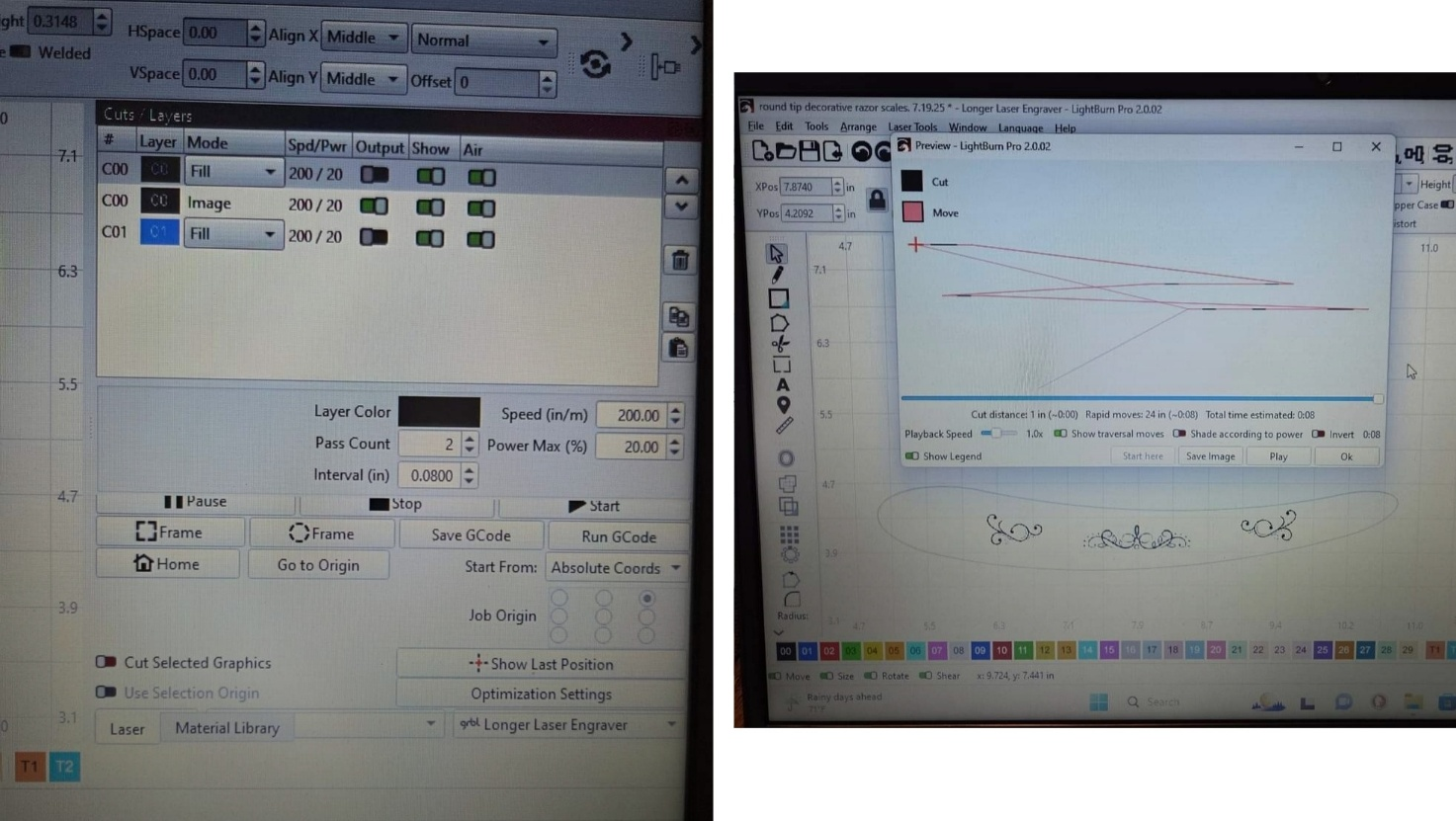Path optimization is essential in laser engraving and cutting for improving speed, precision, and machine longevity. This guide explains how to use LightBurn’s powerful optimization tools—including group, layer, and priority-based settings—to streamline workflows, reduce idle travel, and enhance output quality. Whether you're managing a simple project or a complex design, mastering these settings ensures maximum performance from your laser system.
Trending searches
大车 ($0)