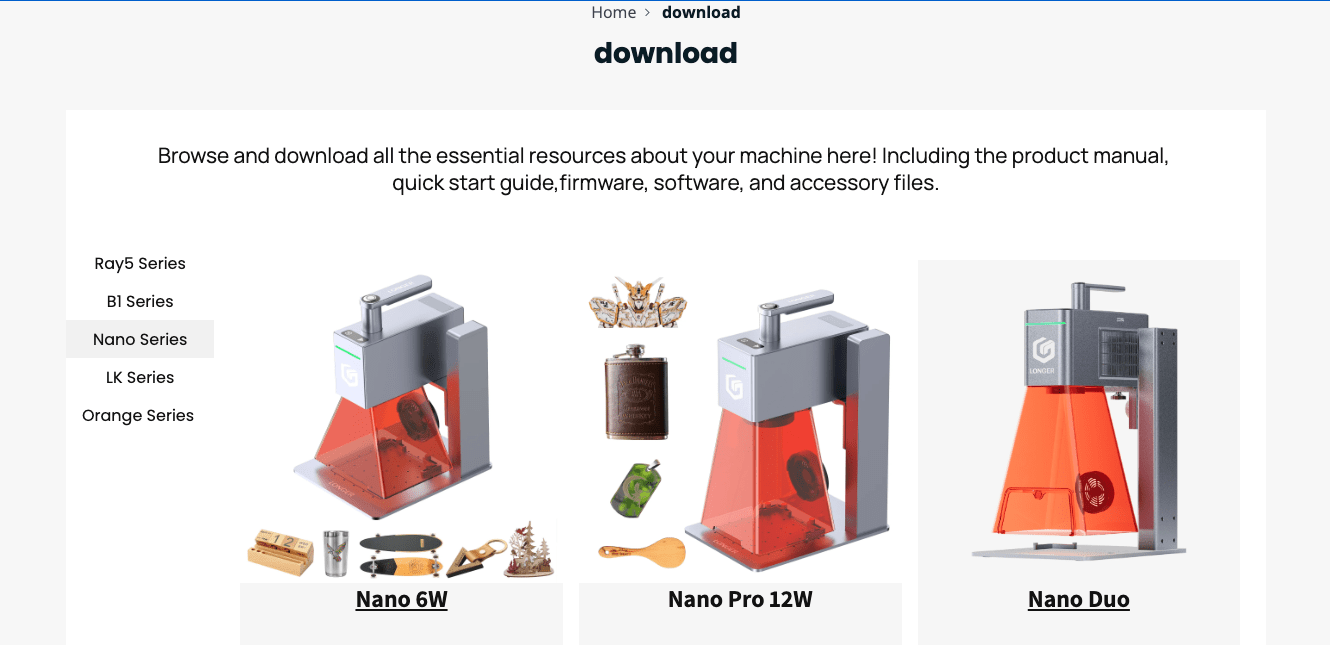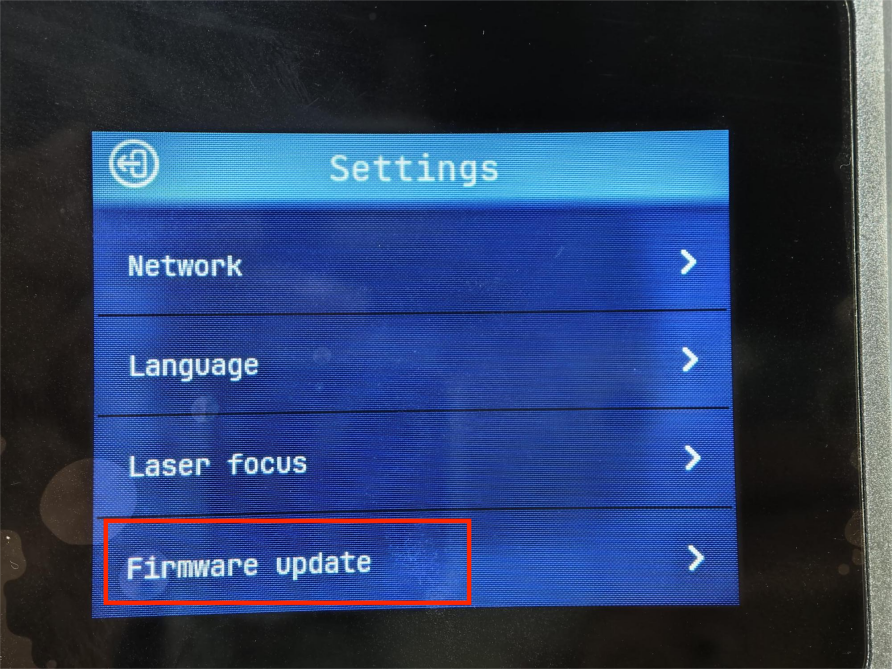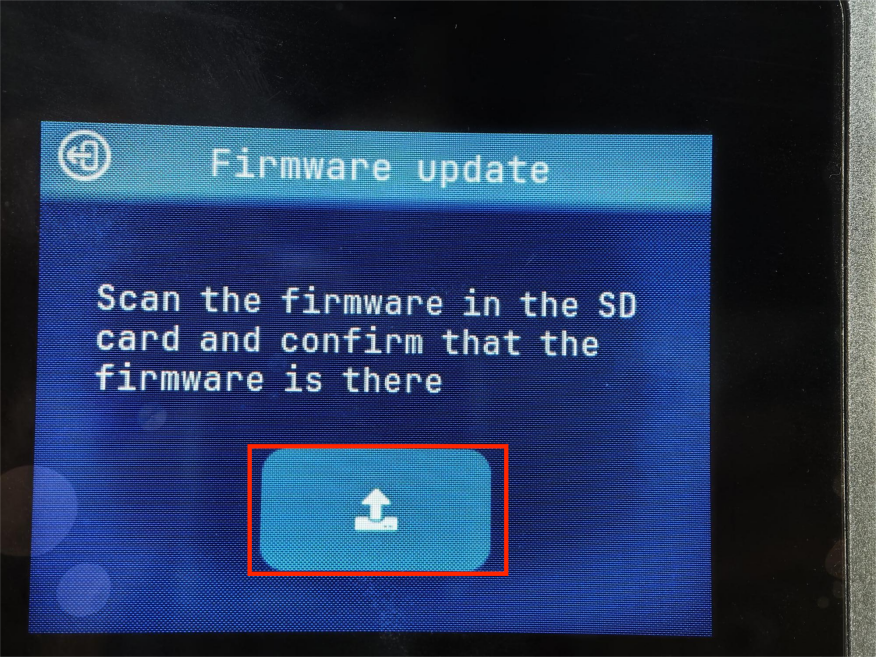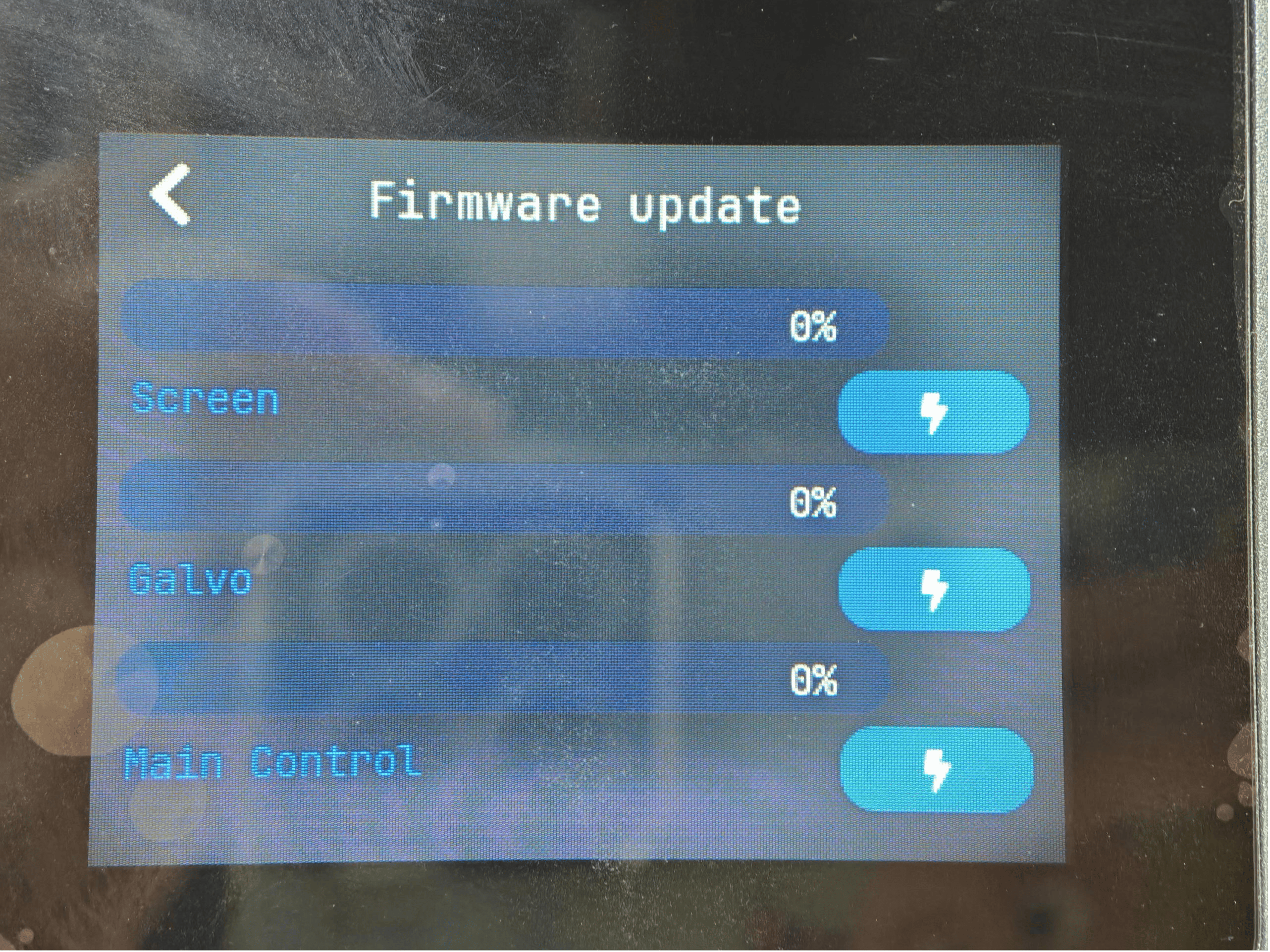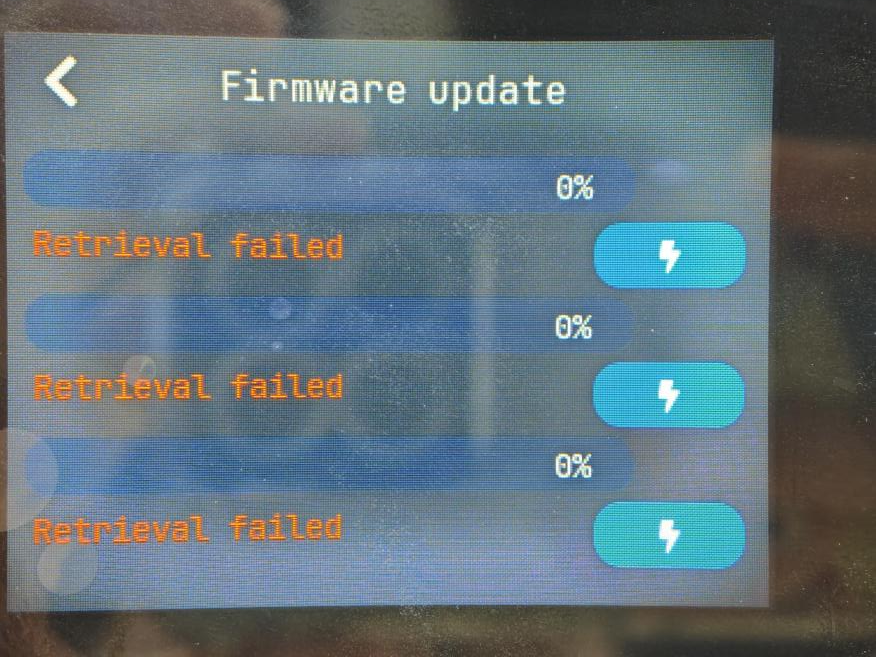Products
Trending searches
Popular collections
Wagen ($0)
Wagen ($0)
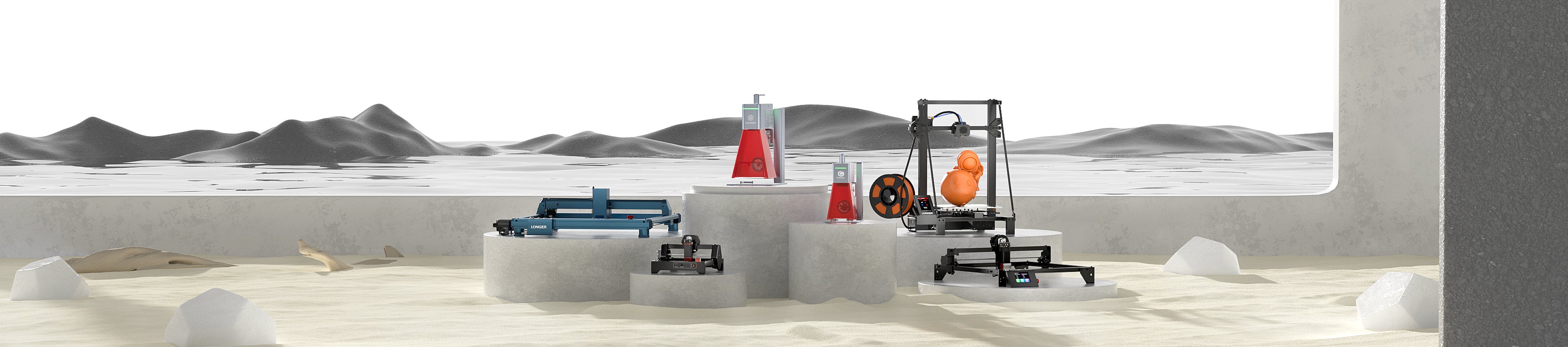

ABSTRACT
Firmware plays a critical role in ensuring that your laser engraver performs smoothly and accurately. As the Nano Duo continues to evolve, its firmware also undergoes regular optimization and enhancement. Keeping your device updated with the latest firmware version allows you to enjoy improved performance and new features. This guide will walk you through the steps to upgrade the firmware for the LONGER laser engravers.
1. Download the Latest Firmware
Visit the official LONGER website to download the latest version of the Nano Duo firmware. Save the firmware file onto an SD card.
Conclusion
Upgrading your Nano Duo's firmware provides numerous benefits. Not only does it enhance the overall performance and accuracy of your engraver, but it can also improve operational efficiency. In many cases, firmware updates introduce new features or smarter troubleshooting capabilities, helping to make your workflow smoother and more reliable. Stay up to date to get the most out of your laser engraving machine!
RELATED POSTS
Products
Company
Visit
(+1) 888-575-9099
Customer Service: support@longer.net
Brand Cooperation: info@longer.net






!