The Longer Laser Engravers are equipped with a powerful ESP32-based mainboard, which can offer high computing speeds and advanced features such as WiFi, Touchscreen Display, microSD slot and so on. In particular, Longer Ray5 has an MKS LTS mainboard, which offers excellent engraving speeds with precise adjustment of the laser module's power.
One of the main risks for the mainboard of Longer Laser Engravers is to manually move the motor axes. This action, in fact, generates a current that goes from the motors to the mainboard, damaging the stepper drivers irreparably. When this happens, the mainboard can no longer move the axle motors, and must be replaced. However, as mentioned before, the mainboard is based on ESP32, and therefore even if it is no longer suitable for use with Longer Ray5, it can still be useful for other projects.
The fact that the heart of the system is an ESP32 completely changes the perspective in the event of a driver failure. In a traditional mainboard, damage to the stepper drivers would mean total death of the component. With ESP32, on the other hand, we are faced with an open and versatile architecture that keeps its computational value intact. So even though the power section of the MKS LTS is compromised and can no longer handle PWM signals for the Longer Ray5 motors, the onboard microcontroller remains an amazing asset.
As with Arduino, ESP32 can also be programmed according to what you need most; it is possible, for example, to create an RF receiving station, a home automation control system, an anti-theft system, and so on. The only thing you need is writing proper C++ code.
Unlike a ready-to-use ESP32 board, on MKS LTS the pins are not directly indicated and ready to use, but must be identified among the various pins of the mainboard, as they are connected to the different functions in the design phase. For individuals, just use a function like:
int pins[] = {2, 4, 5, 12, 13, 14, 15, 16, 17, 18, 19, 21, 22, 23, 25, 26, 27, 32, 33};
int numPins = sizeof(pins) / sizeof(int);
void setup() {
Serial.begin(115200);
delay(1000);
Serial.println("--- ACTIVE INVESTIGATOR MODE ---");
Serial.println("Connect a wire to GND and tap the pins one at a time.");
for (int i = 0; i < numPins; i++) {
// We use INPUT_PULLUP for pins that support it
// Note: 34, 35, 36, 39 don't have internal pullups, we will test them too
if (pins[i] < 34) {
pinMode(pins[i], INPUT_PULLUP);
}
}
}
void loop() {
for (int i = 0; i < numPins; i++) {
// If the pin reads LOW, you are touching it with GND
if (digitalRead(pins[i]) == LOW) {
Serial.print("FOUND! The pin you're tapping is the GPIO: ");
Serial.println(pins[i]);
// Wait for the wire to disconnect so as not to clog the serial
while(digitalRead(pins[i]) == LOW) { delay(10); }
Serial.println("---------------------------------------");
}
}
}
At this point, simply connect the respective pins to GND via a 10k pull-down resistor for safety, and the pin-detected will appear on consoles.
However, at the end of the detection procedure (which will take several hours) the available result pins are only these shown in the figure:
That is, the pins are available:
GPIO Main Function Usage notes
2 I/O Connected to Probe.
4 ADC2_CH0 / Touch General Purpose. Great for CSN - SPI communication.
18 VSPI SCK Great for SPI communication.
19 VSPI MISO Great for SPI communication.
23 VSPI MOSI Great for SPI communication.
33 ADC1_CH5 / Touch 8 General Purpose. Great for GDO0.
34 ADC1_CH6 Hardware pull-ups. Input only. 3.3V always present.
35 ADC1_CH7 Hardware pull-ups. Input only. 3.3V always present.
36 ADC1_CH0 Hardware pull-ups. Input only. 3.3V always present.
13 ADC2_CH4 HSPI communication connected to microSD.
14 ADC2_CH6 HSPI communication connected to microSD.
15 ADC2_CH3 / Strapping HSPI communication connected to microSD.
39 Solo Input Great for ADC1 but connected to microSD.
The GPIOs available are some of the best in ESP32, as you can use the SPI protocol with them, which allows you to do many useful things, such as using a CC1101 RF chip.
With the well-known GPIO pins, even a damaged MKS LTS becomes a valuable resource, to be used in a thousand different ways and just as many fun projects.
















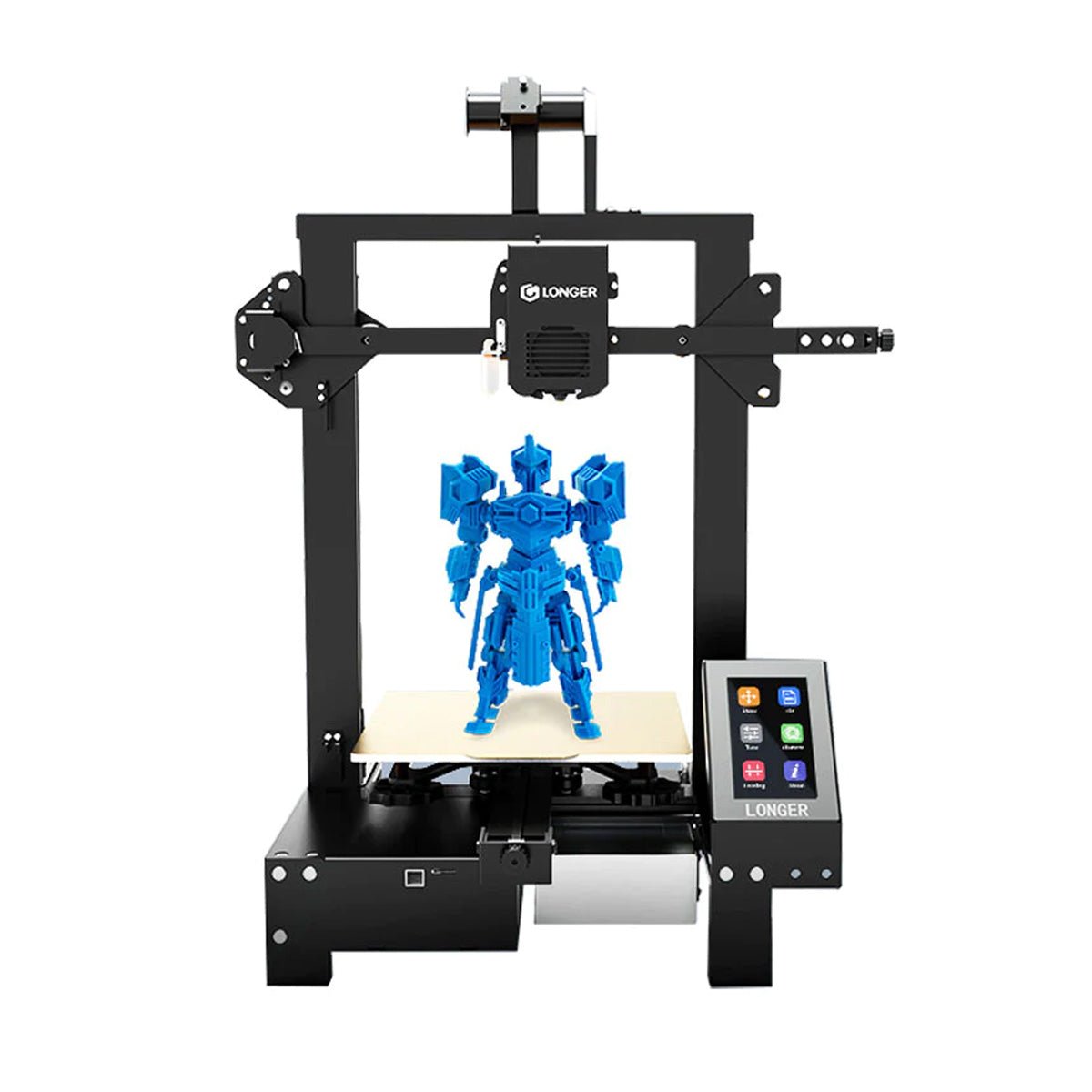
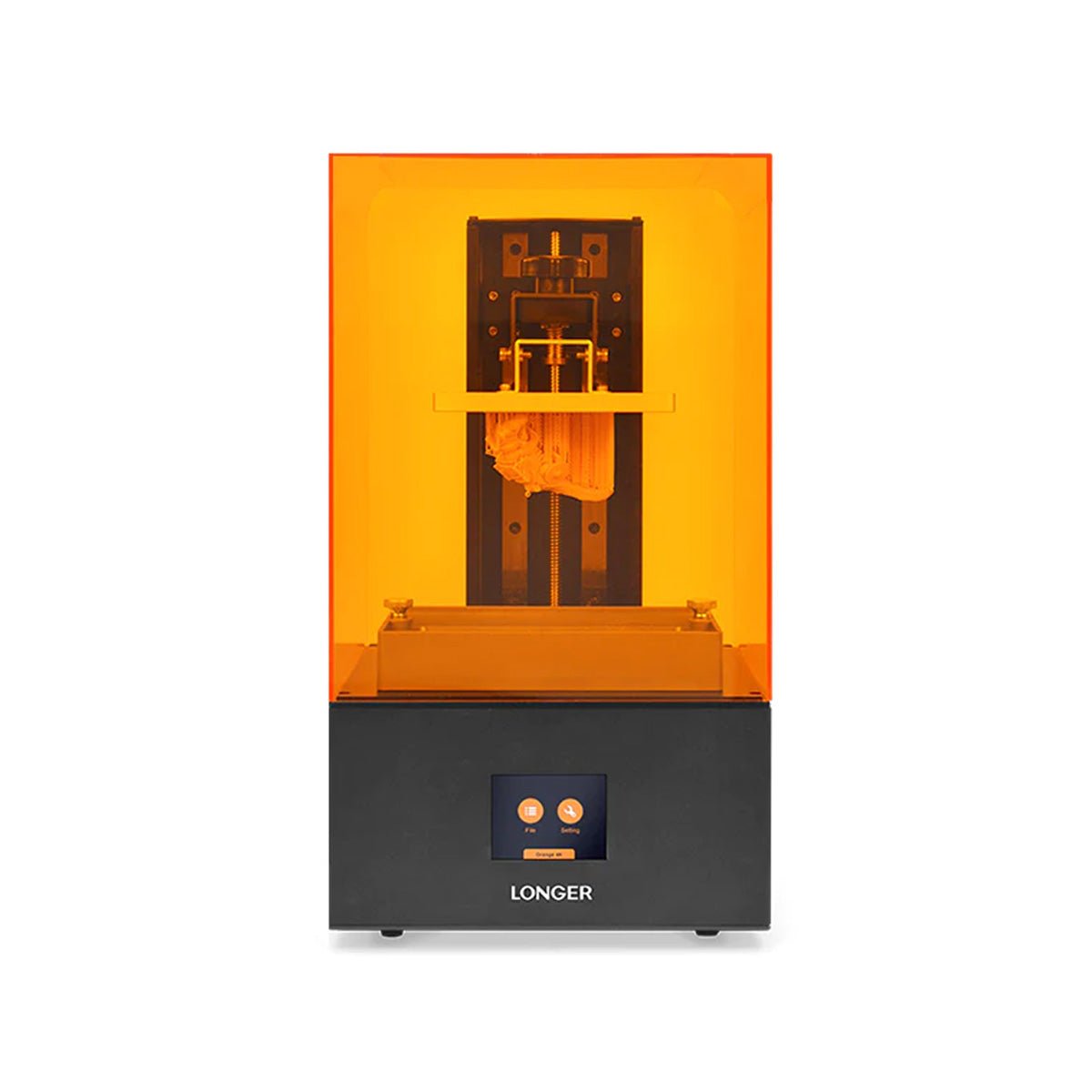







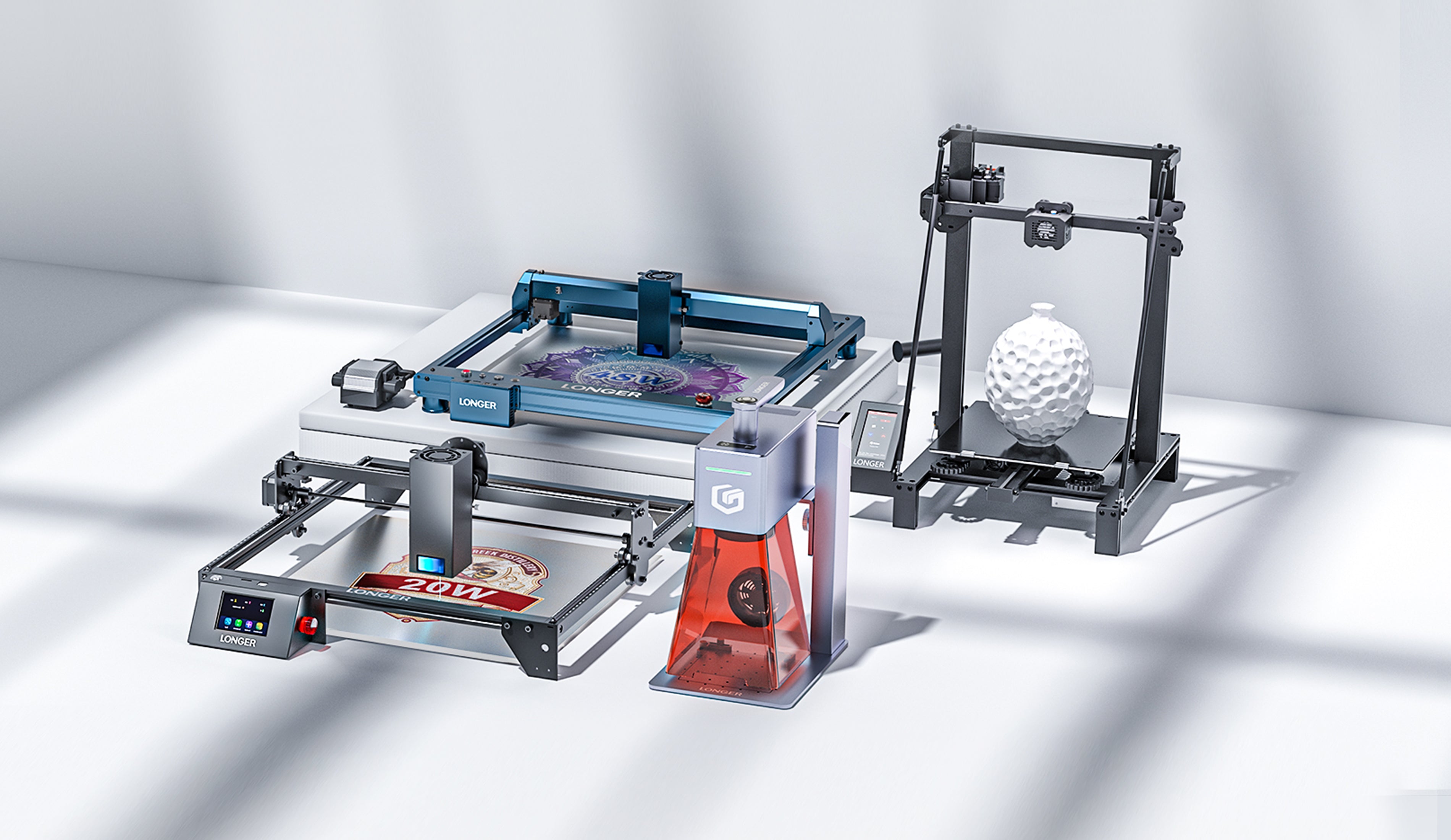
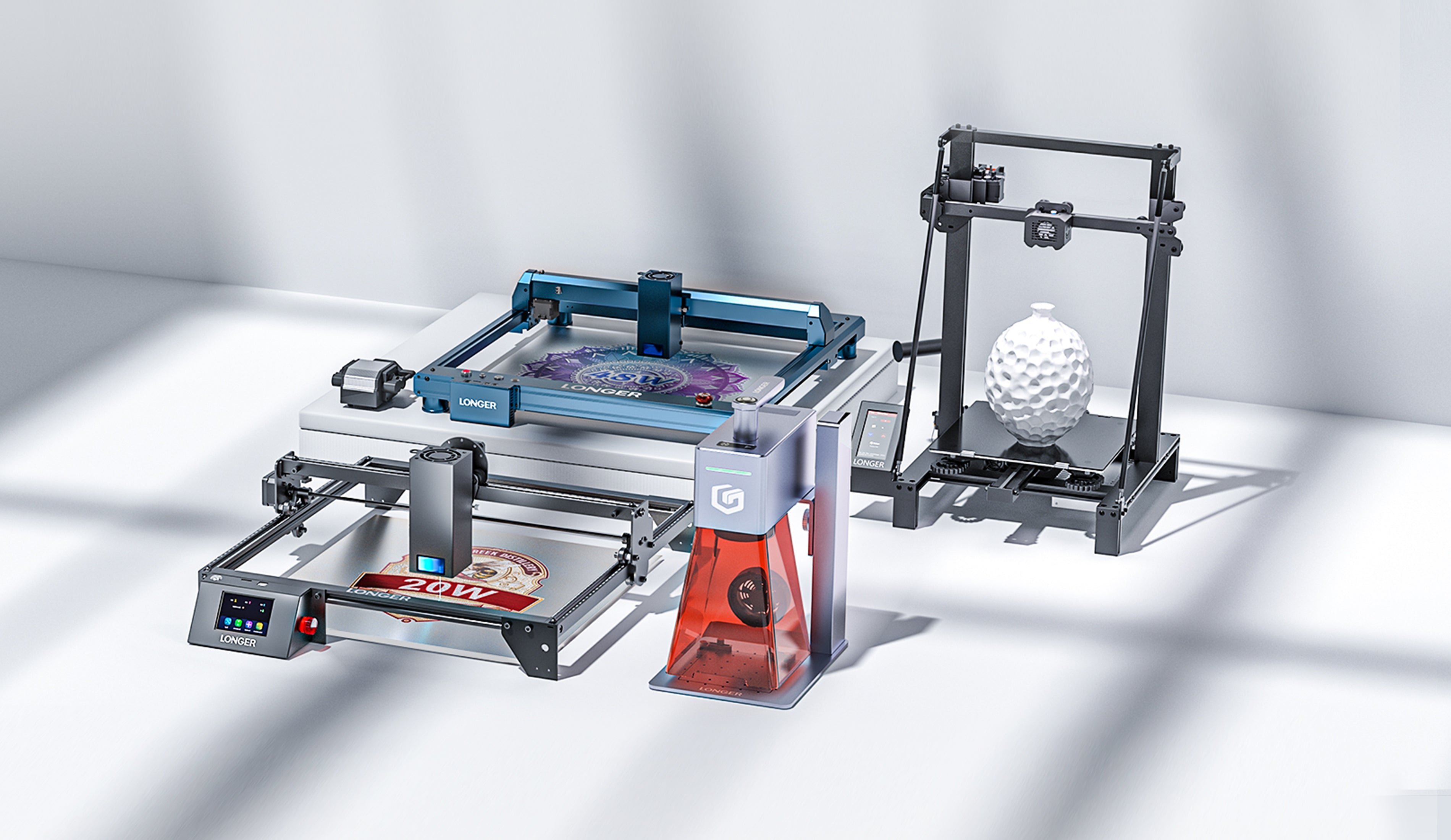



















 .
. 


 ,
,