Products
Trending searches
Popular products
Cart ($0)
Cart ($0)
Laser Engravers
3D Printers
LaserBurn
LaserGRBL
Lightburn
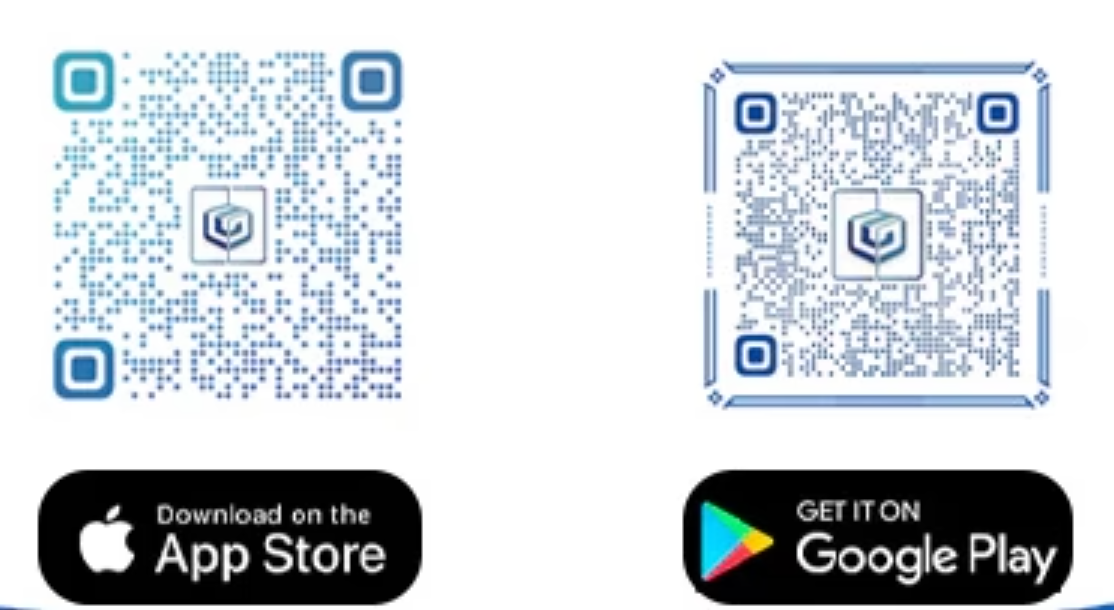

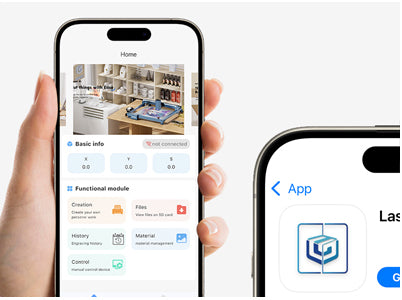
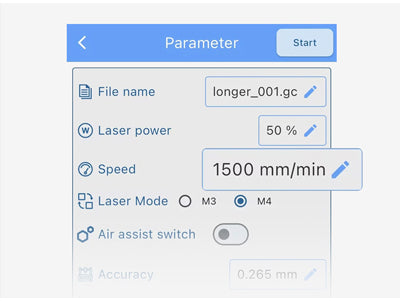

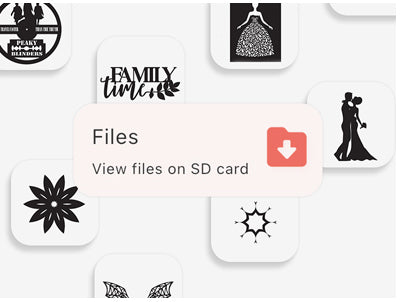
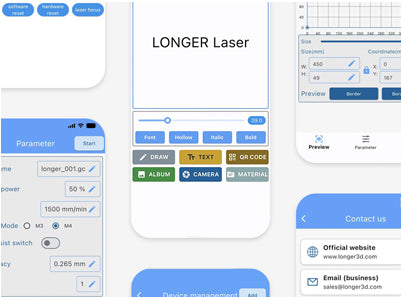
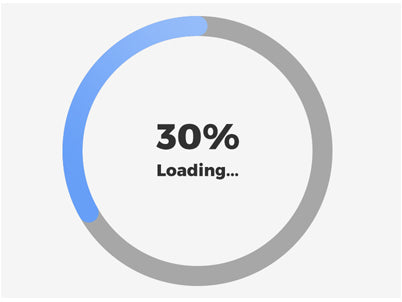


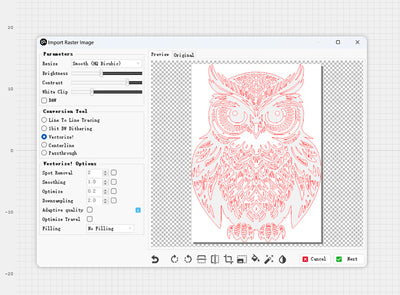
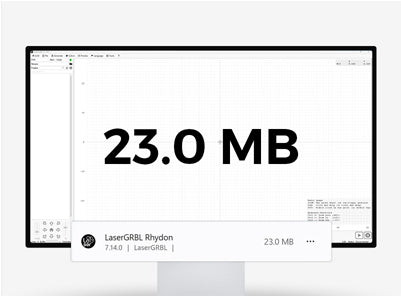
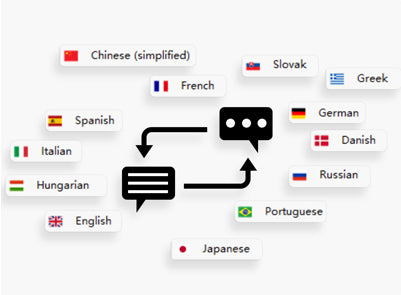
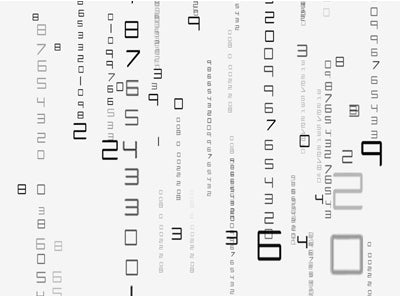
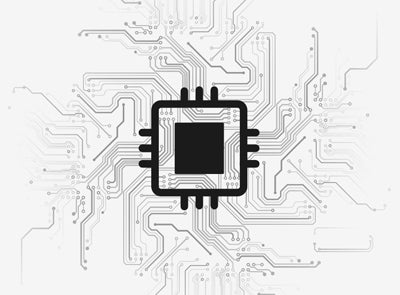


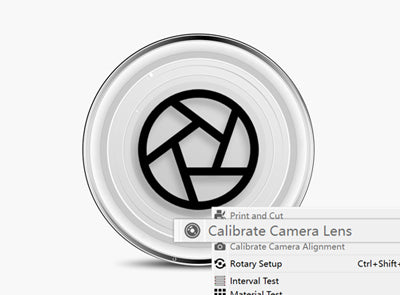

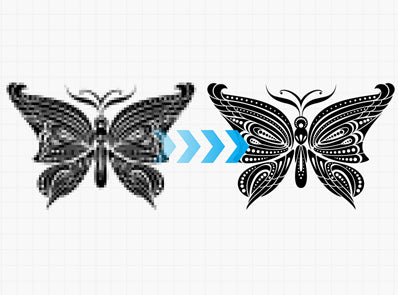
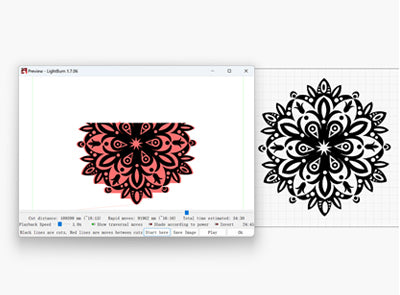

LK5 PRO
Lk4 X
Lk1
LK1 Pro
LK1 Plus
LK4
LK4 Pro
LK5
Orange 4K Color
Orange 4K momo
Orange 10
Orange30
Laser Engravers
3D Printers
LaserBurn
LaserGRBL
Lightburn
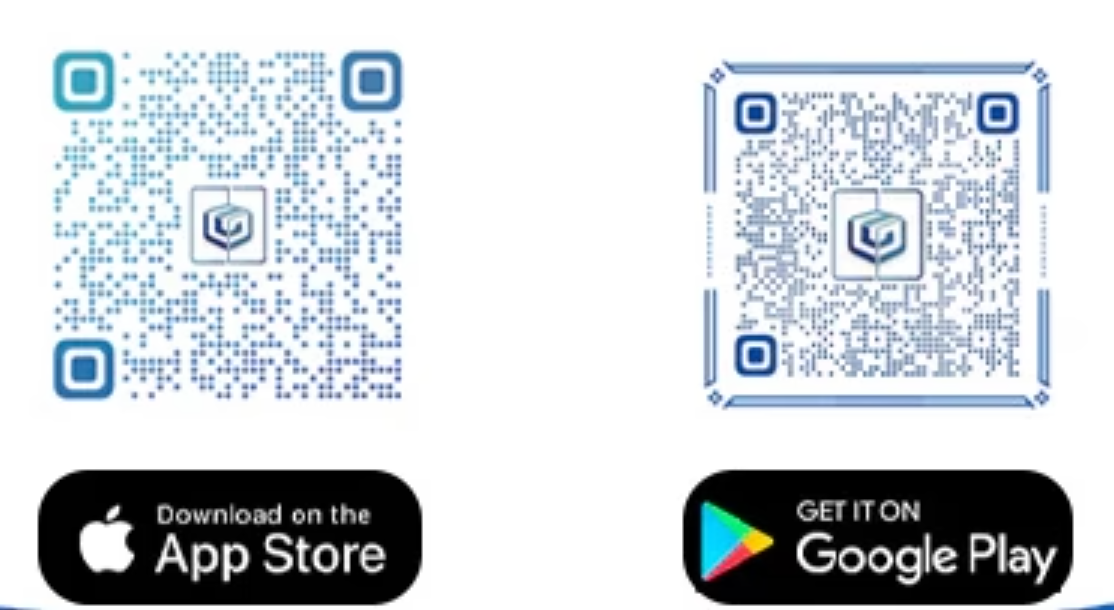

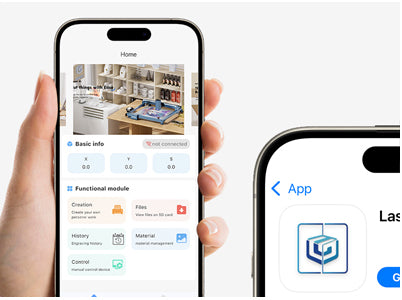
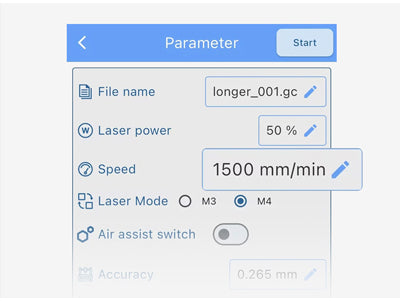

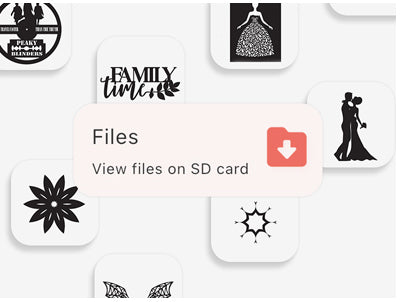
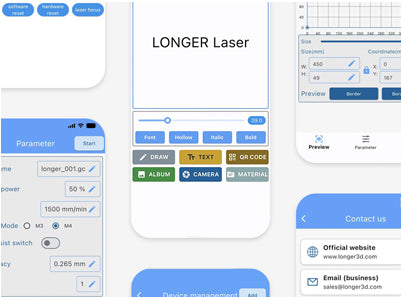
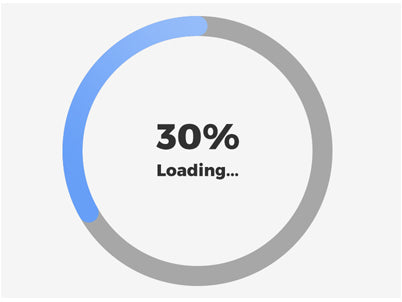


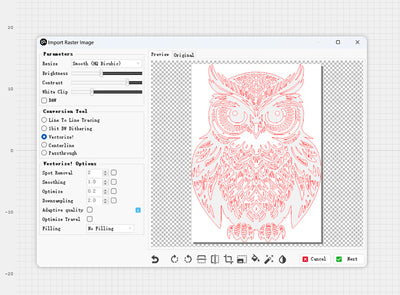
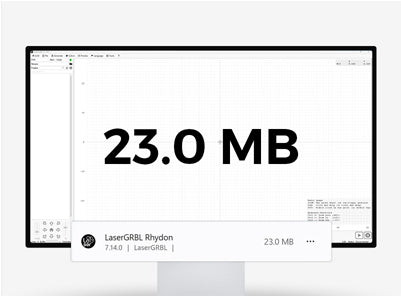
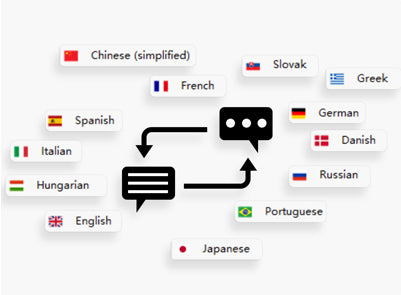
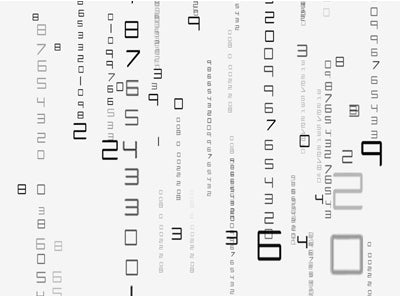
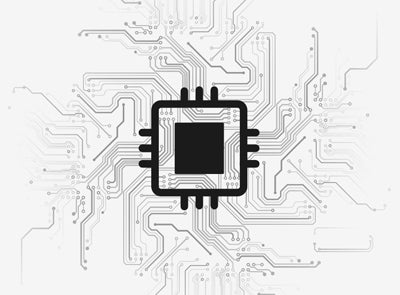


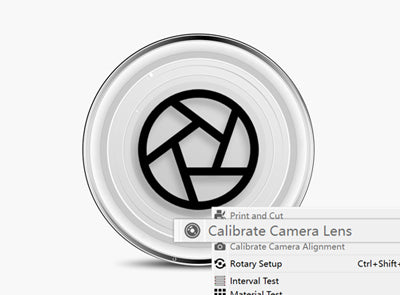

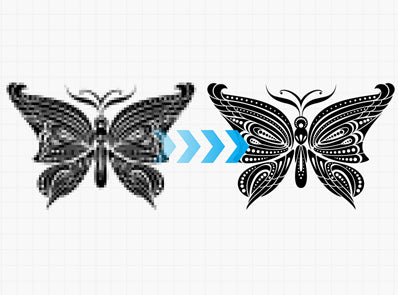
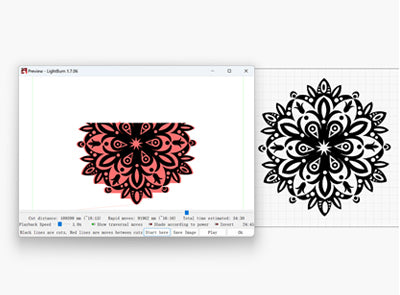

LK5 PRO
Lk4 X
Lk1
LK1 Pro
LK1 Plus
LK4
LK4 Pro
LK5
Orange 4K Color
Orange 4K momo
Orange 10
Orange30
Laser Engravers
3D Printers
LaserBurn
LaserGRBL
Lightburn
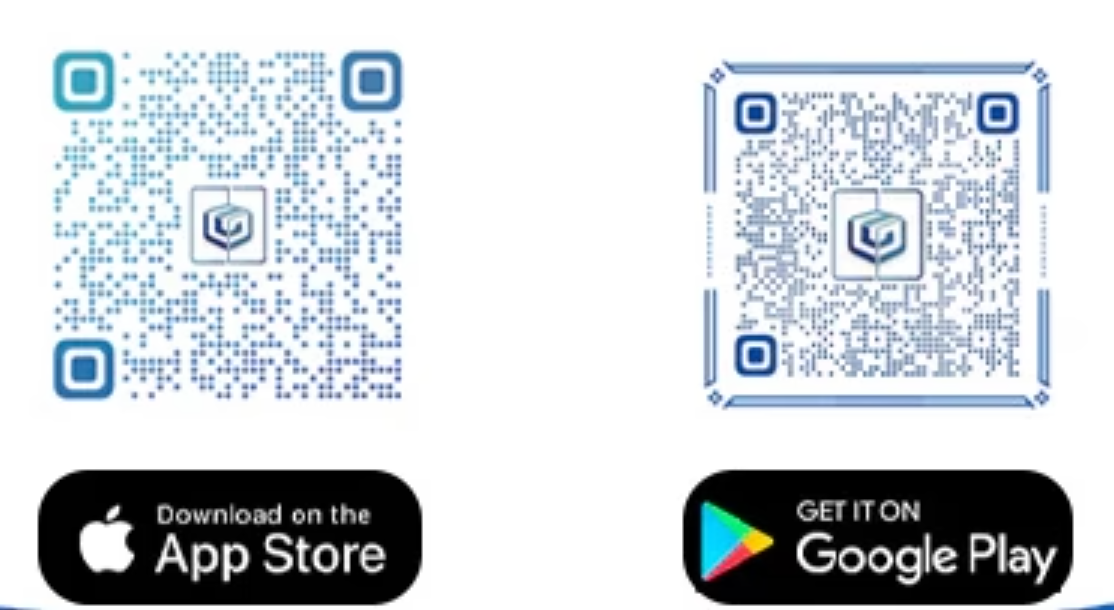

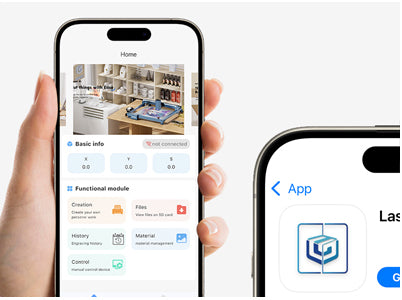

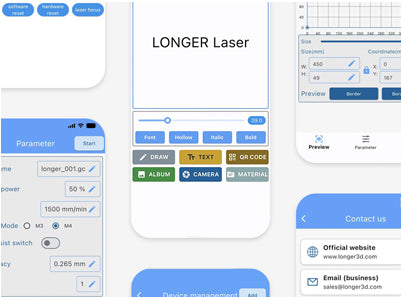
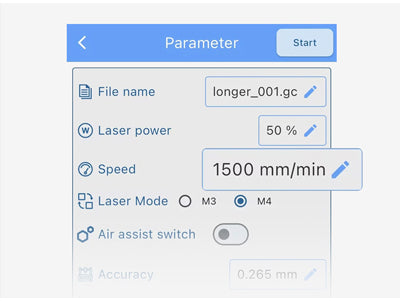
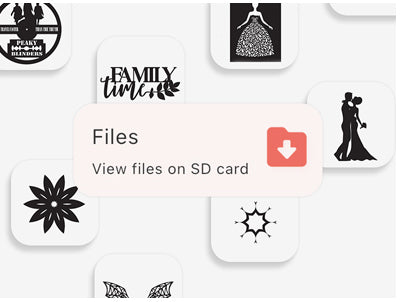
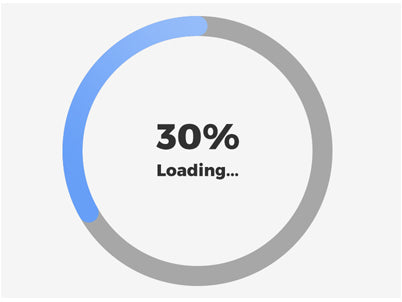


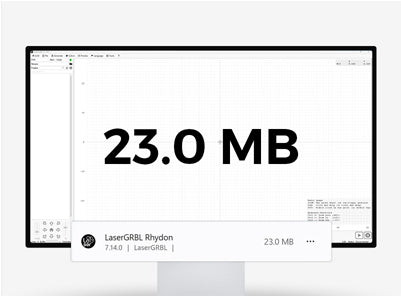

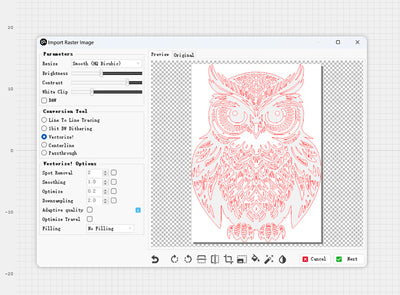
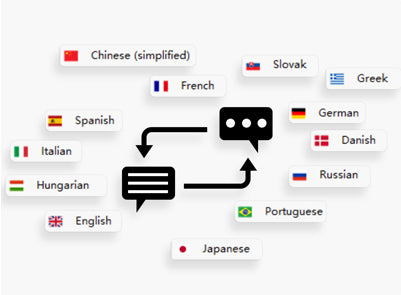
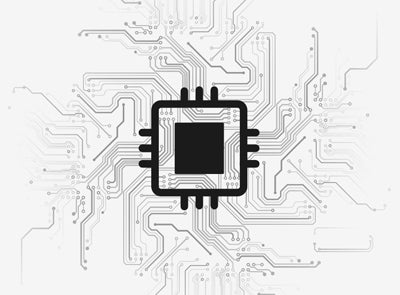



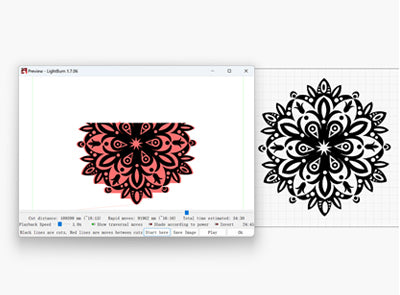
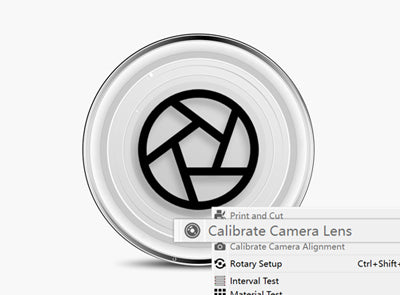
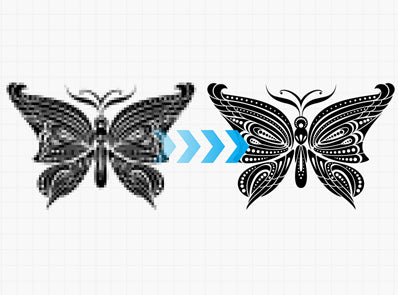

LK5 PRO
Lk4 X
Lk1
LK1 Pro
LK1 Plus
LK4
LK4 Pro
LK5
Orange 4K Color
Orange 4K momo
Orange 10
Orange30
Laser Engravers
3D Printers
LaserBurn
LaserGRBL
Lightburn
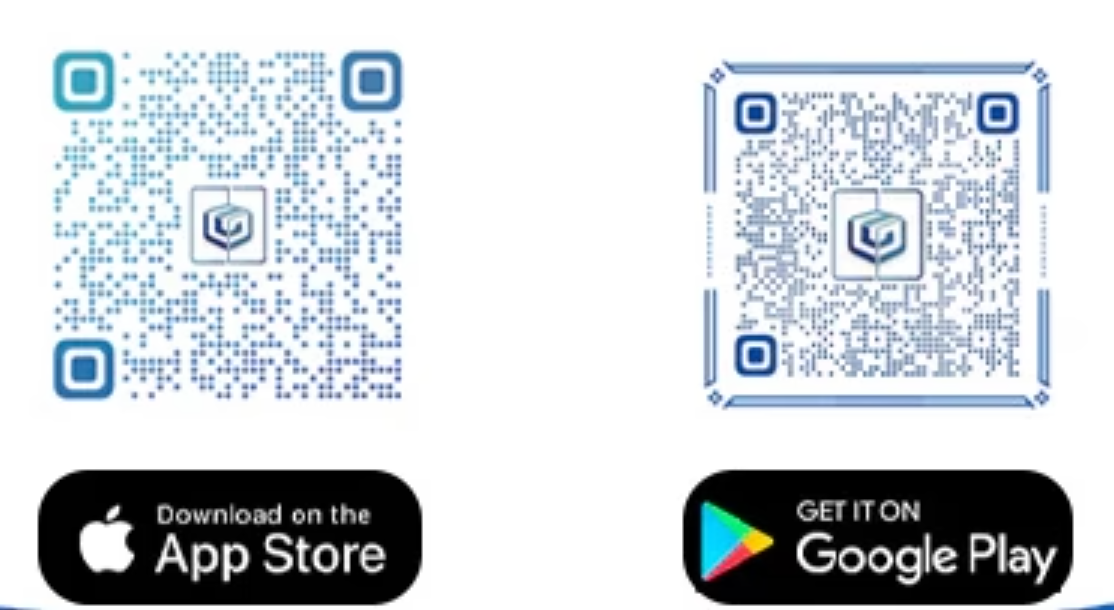

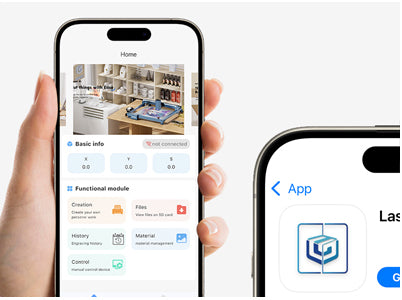
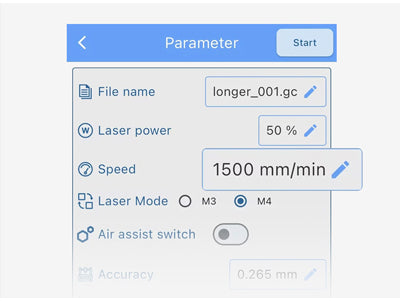

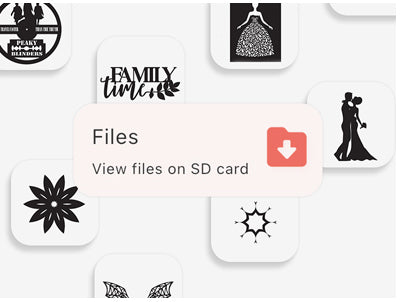
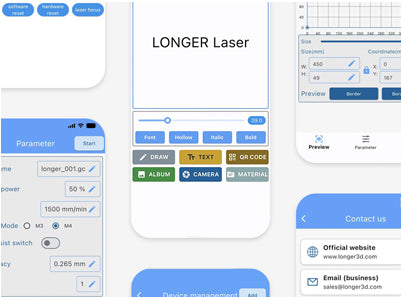
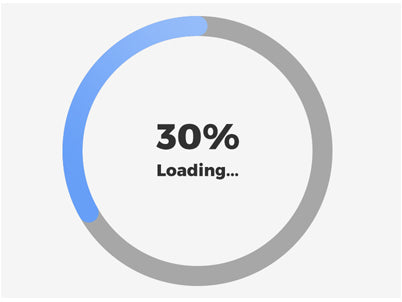


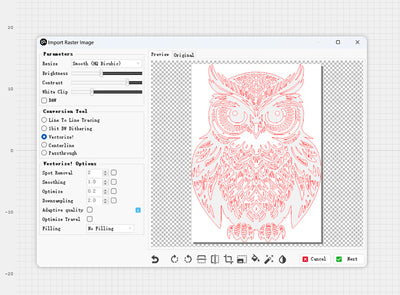
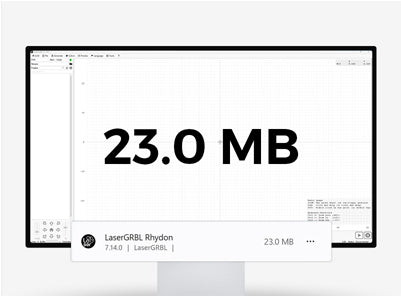
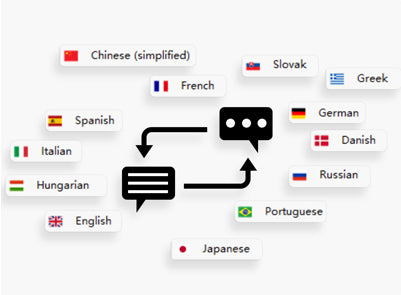
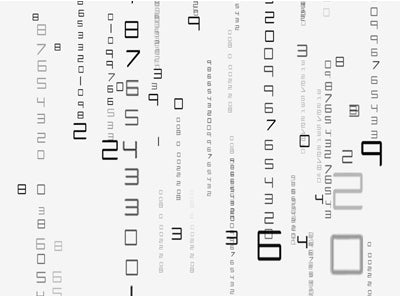
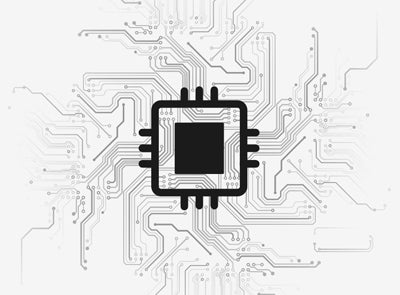


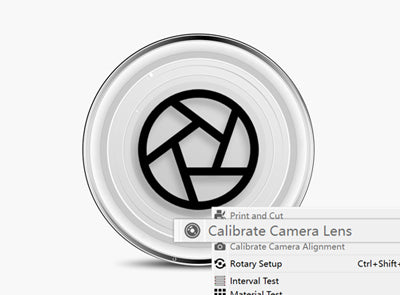

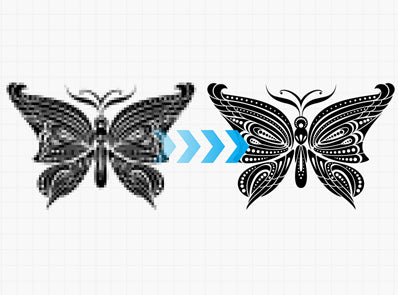
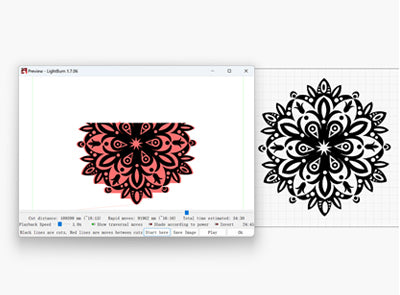

LK5 PRO
Lk4 X
Lk1
LK1 Pro
LK1 Plus
LK4
LK4 Pro
LK5
Orange 4K Color
Orange 4K momo
Orange 10
Orange30
Ray5 Series
B1 Series
LK Series
Orange Series
Laser Engravers
Laser Engravers
3D Printers
LaserBurn
LaserGRBL
Lightburn
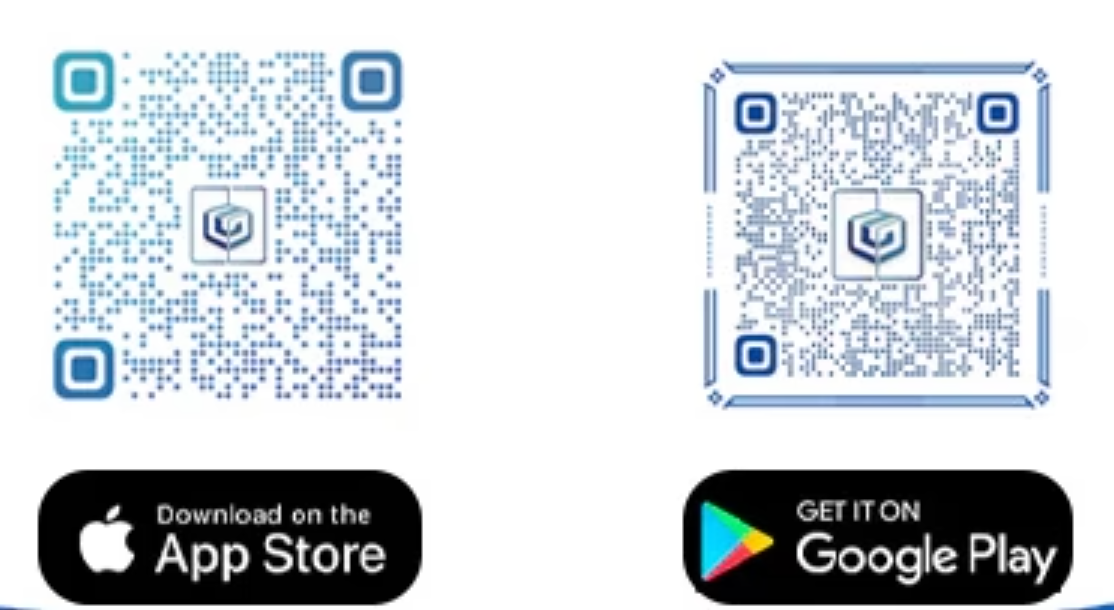

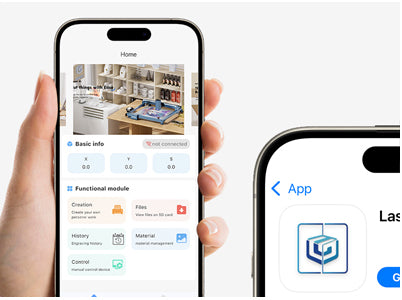
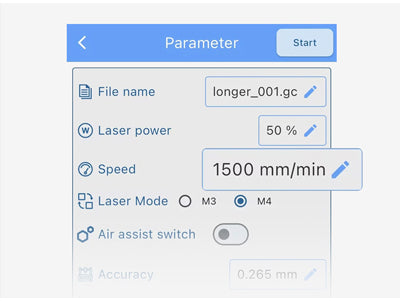

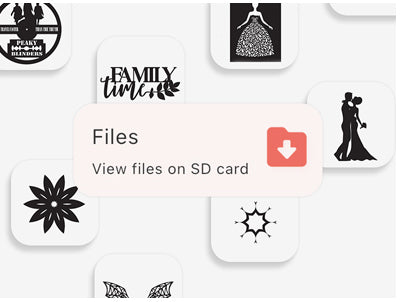
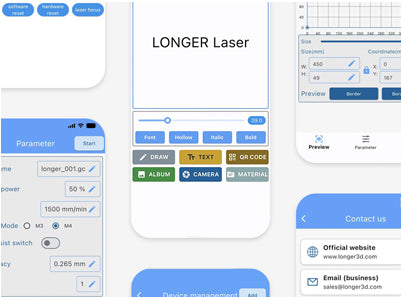
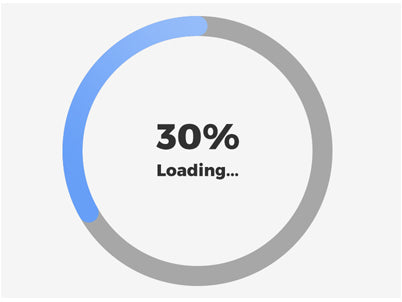


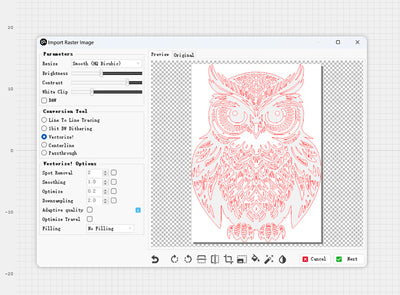
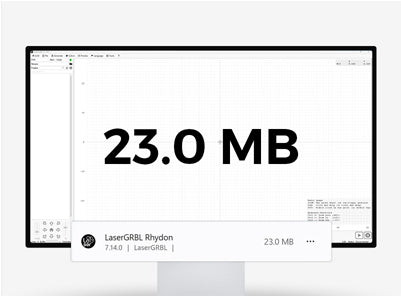
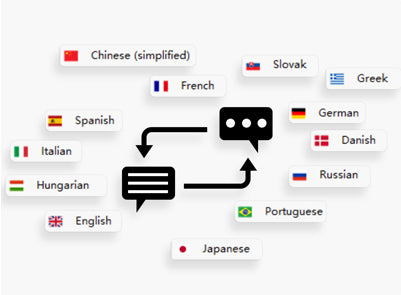
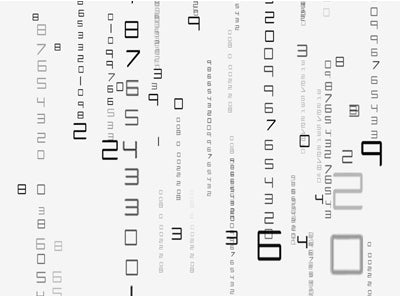
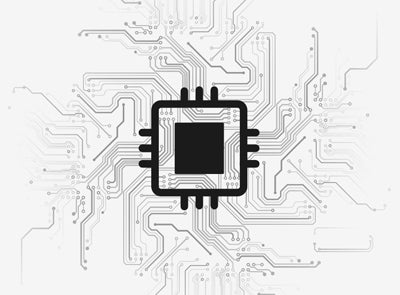


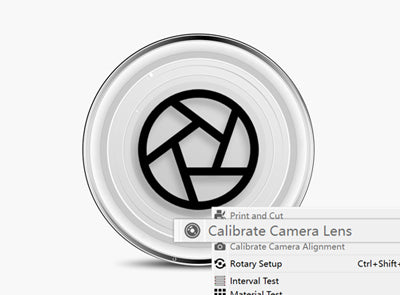

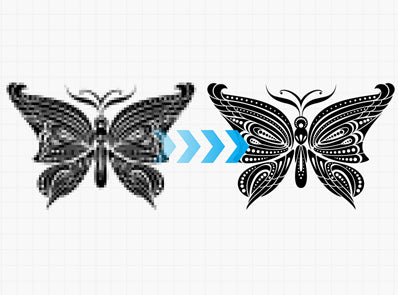
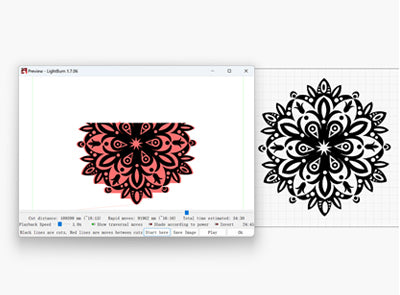

RAY5 5W
RAY5 10W
RAY5 20W
B1 20W
B1 30W
B1 40W
Nano 6W
Nano 12W
LK5 PRO
Lk4 X
Lk1
LK1 Pro
LK1 Plus
LK4
LK4 Pro
LK5
Orange 4K Color
Orange 4K momo
Orange 10
Orange30
Program
Company
Visit
(+1) 888-575-9099
Customer Service: support@longer.net
Brand Cooperation: info@longer.net






!
