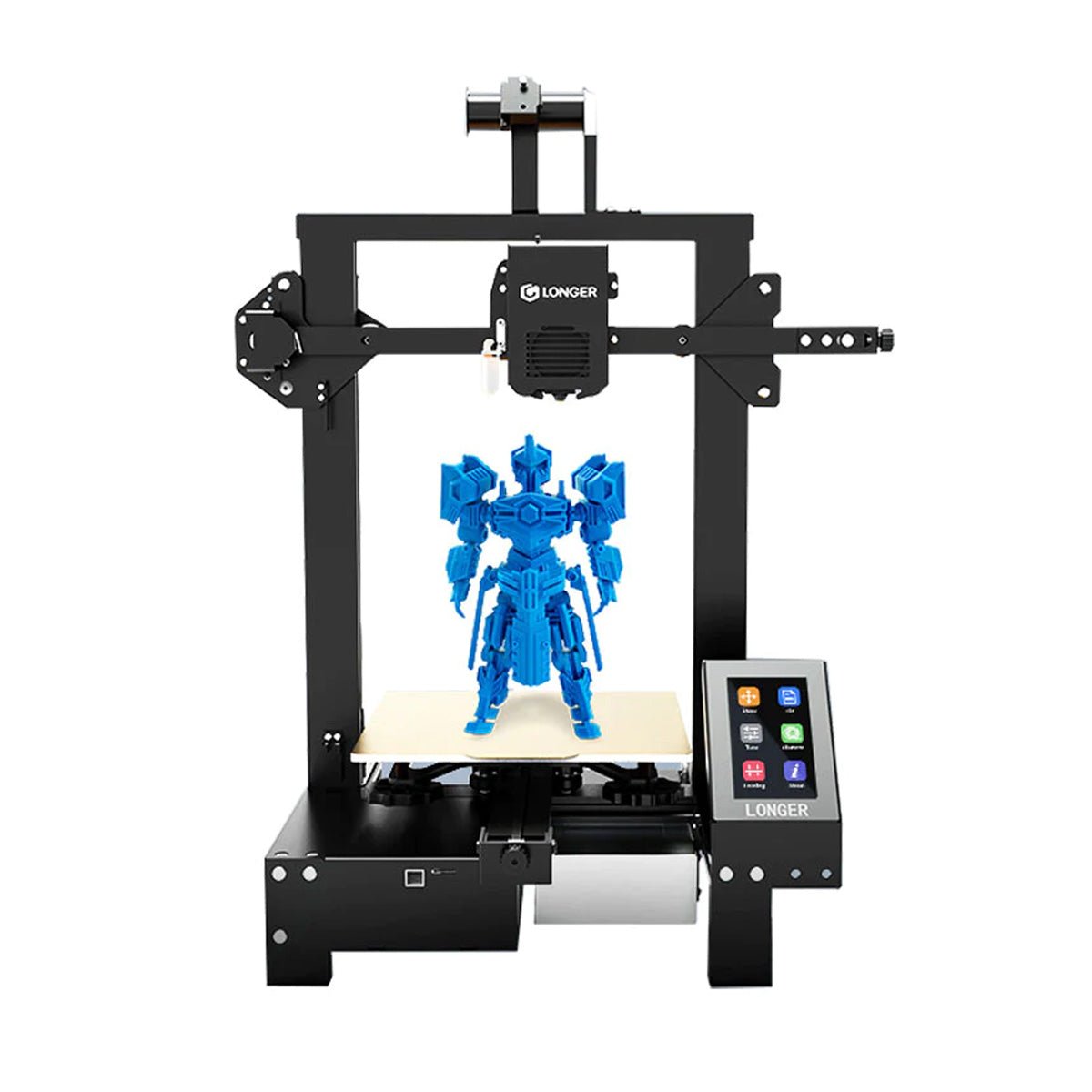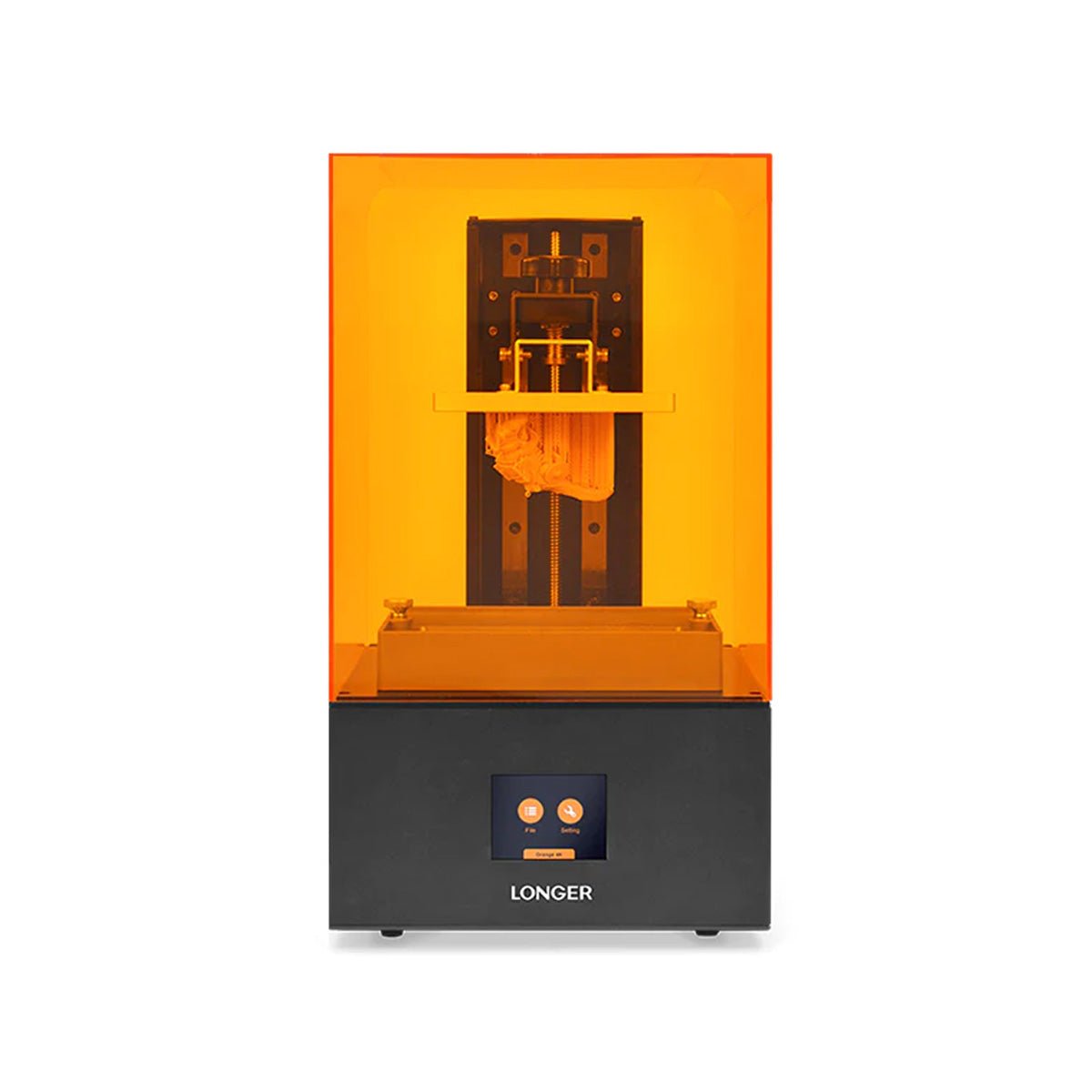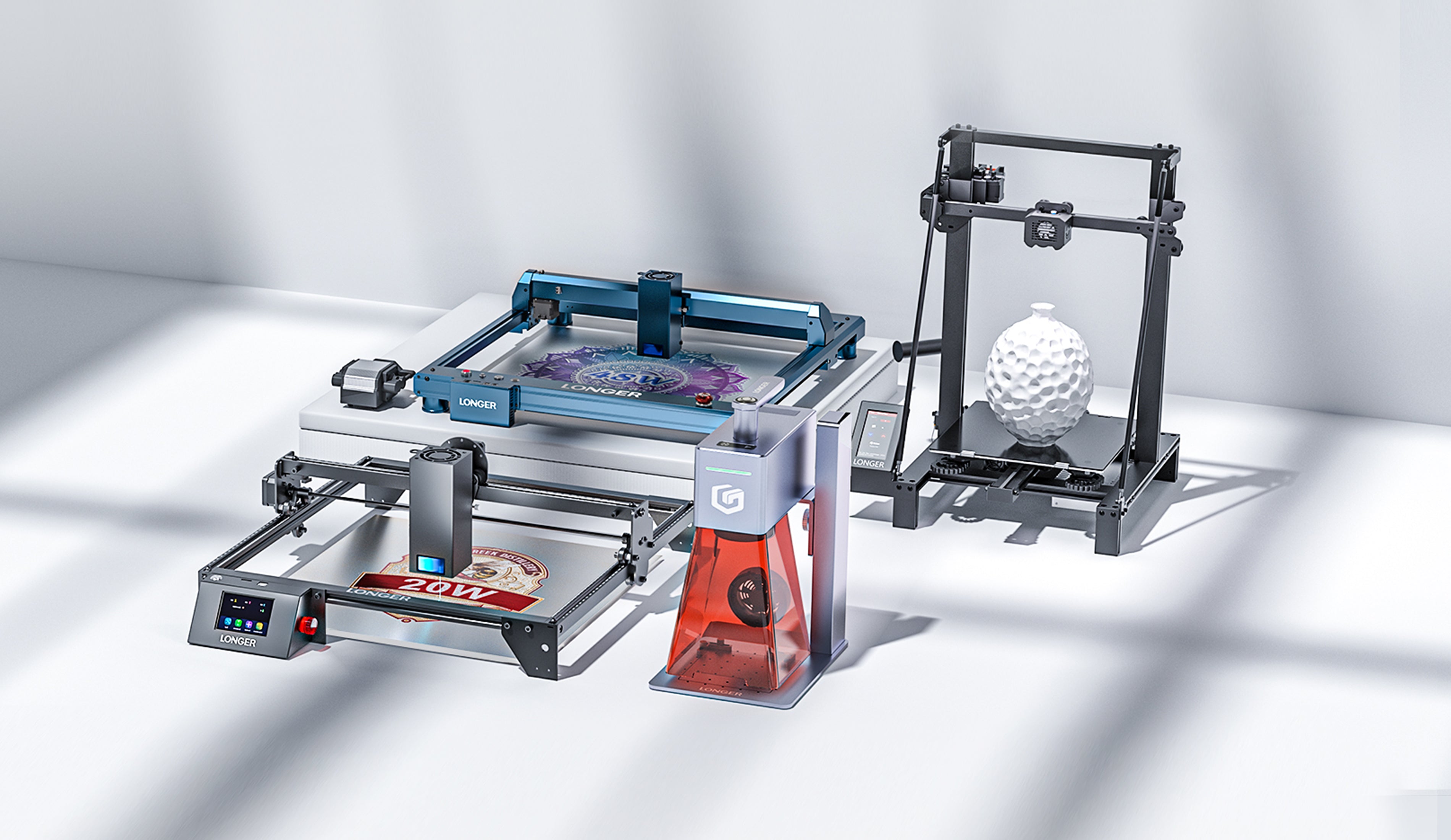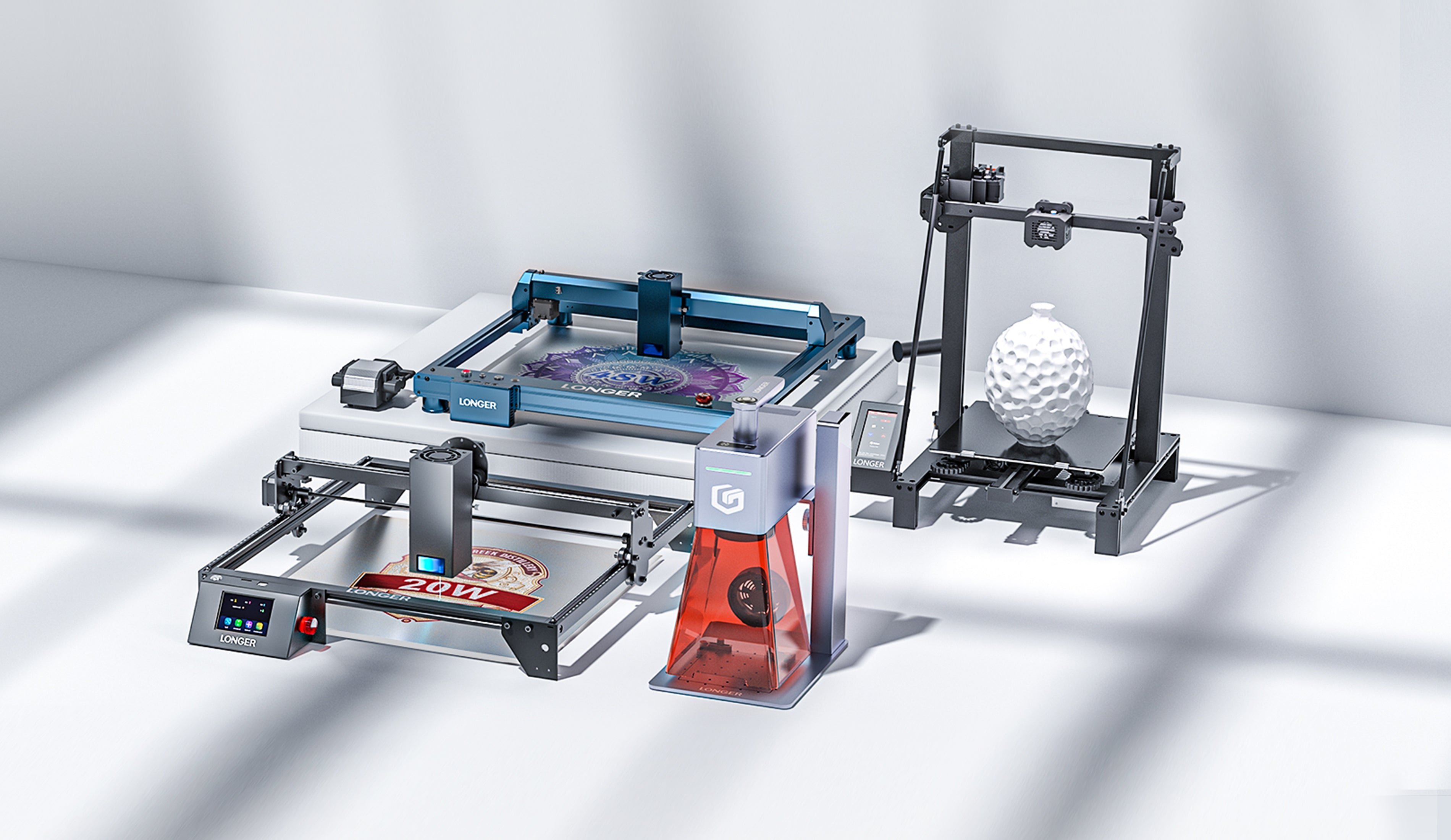1) Using the wrong Type-c cable
Please use the data cable to connect the computer to the third port of
engraver. This is .
. 
2) Can not find GH430 driver
For Windows systems, it needs to right-click the computer and select Manage, click Device Manager, click to expand Ports (COM & LPT), find the port corresponding to the CH340 driver, and then select this port in LightBurn; that is, to manually choose the right port that the engraver is connected to by clicking where you see '(Choose)' in the Laser Window.
For macOS, please go to About This Mac > Overview > System Report, select USB under Hardware, and there will be USB Serial if the driver is installed automatically. Select the cu.wchusbserial14230 port in LightBurn by clicking where you see '(Choose)' in the Laser Window.
If no ports are listed in the drop-down, it means that no engravers were found, which could mean that it isn't plugged in correctly, isn't powered, or the PC is missing a driver. It needs to download the CH340 driver from the link and double-click it to install:
Tutorial Video for Installing CH340 Drivers on macOS Version 14 and Earlier, https://www.youtube.com/watch?v=FBd1uEA9QUw
Tutorial Video for Installing CH340 Drivers on macOS Version 14 and Earlier, https://www.youtube.com/watch?v=JX-XsjLFei0
https://drive.google.com/drive/folders/1Sc-TKuez-mz--38Vp6DeL-p GmQcQdHW4. 
3) The GH340 driver port is occupied.
Before connecting, please make sure that the CH340 port is not occupied by software such as serial communication tools, cura, etc.
4) The configuration file is not imported or damaged
For LaserGRBL, In order to meet the use of Nano Pro in LaserGRBL, it must to import custom buttons. Right-click in the blank area at the bottom and select Import custom buttons, open LaserNano.zbn file to import, click YES to confirm, then there are three new Nano, Slide, Rotary icons, etc.
LaserNano.zbn file is stored in the software's directory of the SD cards.
For LightBurn, it will prompt a 'New Device Wizard,' or click "Devices" in the laser control module to import the engraver. Click ‘Import’, select the Nano Pro.lbdev file, and click OK to add the Nano Pro configuration to LightBurn. The macro commands will be successfully added in the Console window and Nano Pro device.
would appear in the list of devices to the right of the 'Devices' button in the Laser window when the configuration file is imported successfully.

5) Baud rate setting error
If the baud rate is set incorrectly, the machine will be unable to connect.
LaserGRBL:
Select this port from the COM port list, and set the baud rate to 961200.
Lightburn:
Click the button , select this port from the COM port list, and set
, select this port from the COM port list, and set
961200 baud rate.