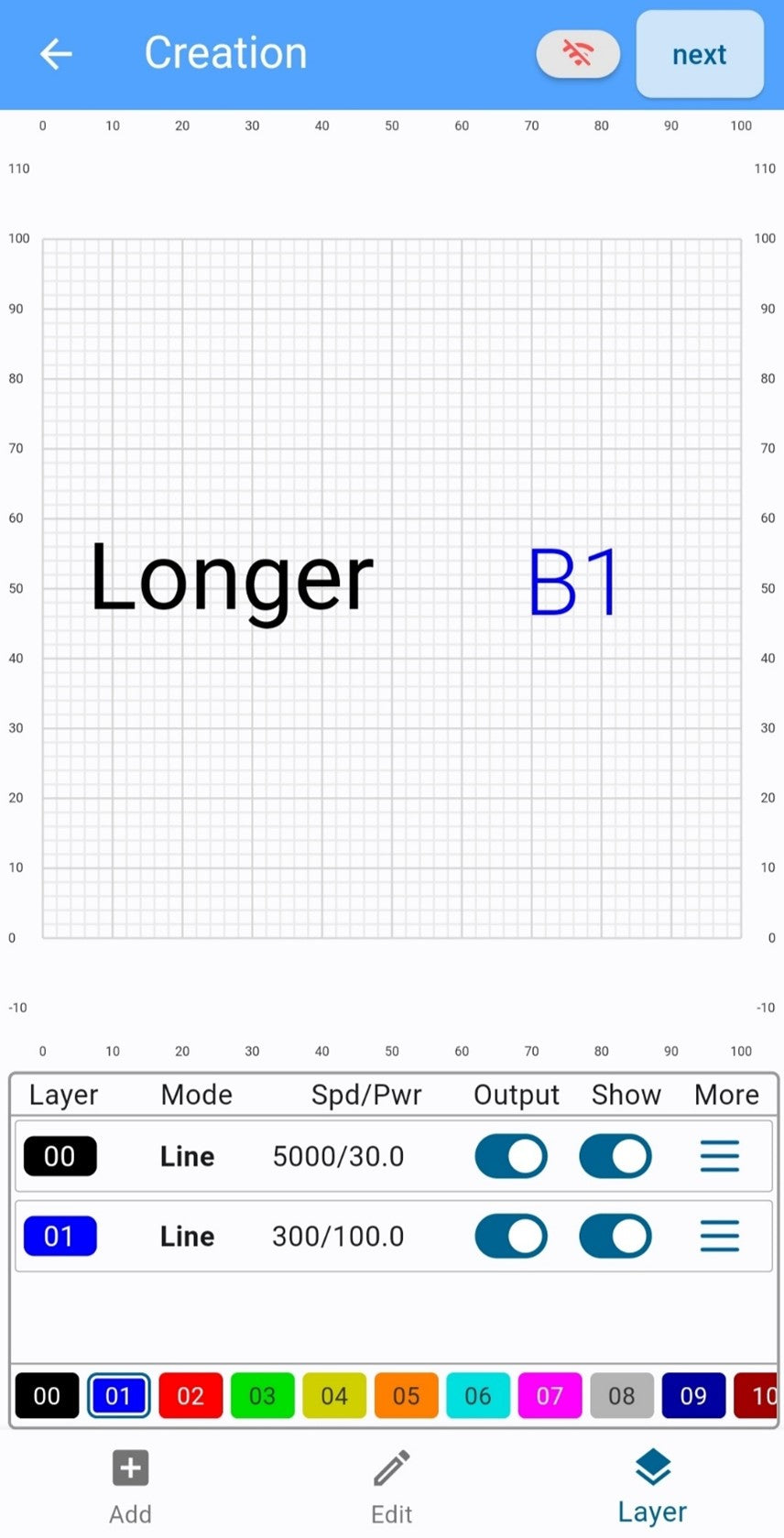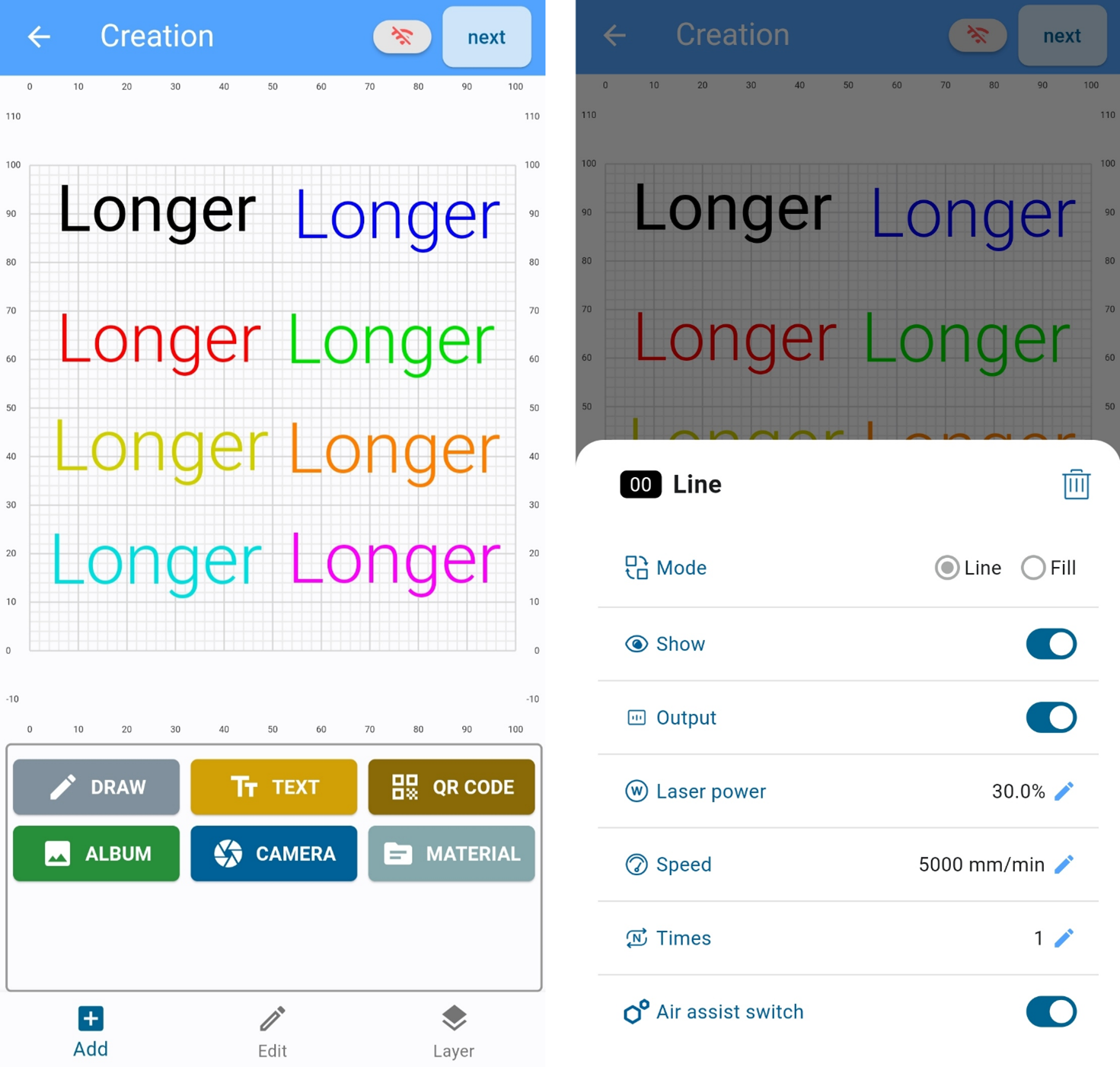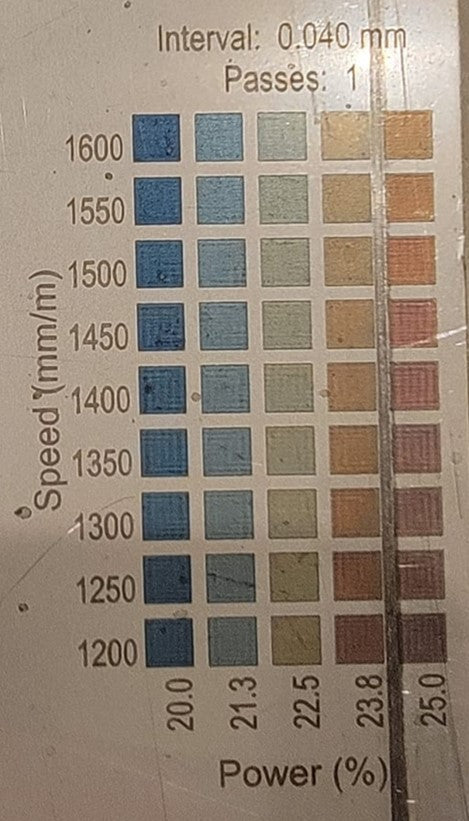Products
Trending searches
Wagen ($0)
Wagen ($0)


Longer Laserburn App allows you to make numerous creations with Longer LaserB1 thanks to its easy-to-use interface that is very similar to lightburn. As seen in the previous article, Longer Laserburn allows you to create or modify existing images, so that they can be used for engraving or laser cutting; However, thanks to the ability to set different "layers", it is possible to carry out more than one job at a time, saving the user time.
In the Creation menu, for each imported or created image it is possible to select a different "layer", where each Layer allows you to set a new job, with new processing parameters, the possibility of selecting an engraving or a cut, and so on. In this way, instead of performing two individual jobs, two jobs can be carried out in rapid succession one after the other, without interruption.
As shown in the example below, let's assume that we create two different jobs, namely "Longer" as the first inserted image and "B1" as the second inserted image. Using the Layers menu, you can set a different layer for each image by clicking on a different layer color for each image. At this point, each image will take on the color of the set layer, and from the opposite menu it is possible to set different parameters.
As shown in the image above, "Longer" has been set with wood engraving parameters, while "B1" has been set with wood cutting parameters. Therefore, supposing you place a wooden panel under the laser module of Longer B1, starting the job created with Laserburn, the machine will first make the engraving of "Longer" and immediately after the cutting of "B1", thus making two jobs in one process, saving the user time.
Longer Laserburn allows you to set up to 10 layers, i.e. up to 10 different jobs each with different parameters.
This function can be extremely useful for making "colored" engravings on metal, as depending on the power and speed set, the metal plate takes on a different color on the metal. An example of how metal reacts using different powers and speeds during engraving such as Longer B1 40W is shown in the image below.
RELATED POSTS
Program
Company
Visit
(+1) 888-575-9099
Customer Service: support@longer.net
Brand Cooperation: info@longer.net






!